- #1
Alexander Camargo
- 19
- 2
My code version is 2.7
I have a disk source of R=0.3 cm, 60 cm above in z axis. I want set limits for the x and y axis, but, I can only put one command "axs" and "ext". How can i define two limits with one command?
my code it is like this
SDEF pos=0 0 60 rad=d1 axs=1 0 0 ext=d2 PAR=2 ERG=0.018 VEC=0 0 1 DIR=-1
SI1 0 0.3
SP1 -21 1
SI2 -1 9
SP2 0 1
i want define x to -1 to 9, and y to 9 to 9.
Like this
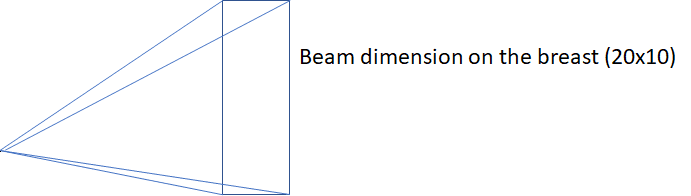
Help me in the question, please.
I have a disk source of R=0.3 cm, 60 cm above in z axis. I want set limits for the x and y axis, but, I can only put one command "axs" and "ext". How can i define two limits with one command?
my code it is like this
SDEF pos=0 0 60 rad=d1 axs=1 0 0 ext=d2 PAR=2 ERG=0.018 VEC=0 0 1 DIR=-1
SI1 0 0.3
SP1 -21 1
SI2 -1 9
SP2 0 1
i want define x to -1 to 9, and y to 9 to 9.
Like this
Help me in the question, please.
