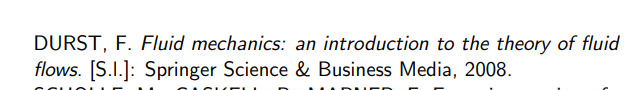- #1
binbagsss
- 1,254
- 11
When I am citing references in beamer they are coming out as listing the author, I just want it to give a number instead. This is the code I am using, and, this is how my references and the citation are currently displaying. Many thanks in advance !
Relevant code in the document for bibliography formatting:
%--------------------------------------------%
\documentclass[handout,t]{beamer}
\setbeamertemplate{bibliography item}{\insertbiblabel}
\usepackage[alf]{abntex2cite}
\usepackage[portuges]{babel}
\usepackage[utf8]{inputenc}
\begin{frame}
\bibliography{document}
\end{frame}I am using a .bib sep file for the bibliogrpahy and it is inserted as:
@book{durst2008fluid,
title={Fluid mechanics: an introduction to the theory of fluid flows},
author={Durst, Franz},
year={2008},
publisher={Springer Science \& Business Media}
}
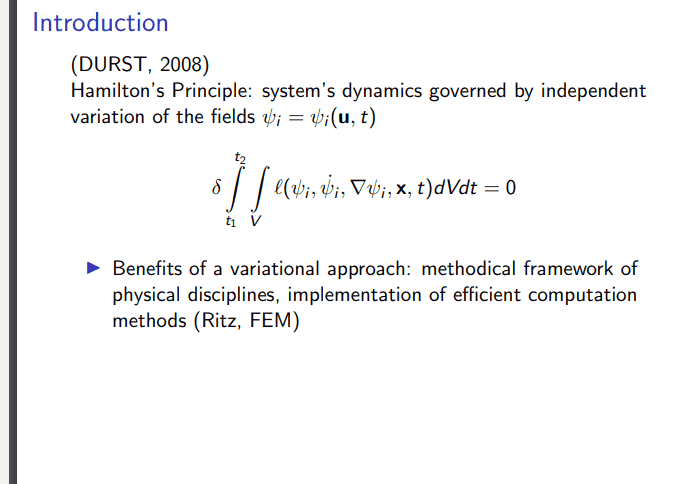 [1]: https://i.stack.imgur.com/1QP9c.png
[1]: https://i.stack.imgur.com/1QP9c.png
[2]: https://i.stack.imgur.com/8ERfV.png
Relevant code in the document for bibliography formatting:
%--------------------------------------------%
\documentclass[handout,t]{beamer}
\setbeamertemplate{bibliography item}{\insertbiblabel}
\usepackage[alf]{abntex2cite}
\usepackage[portuges]{babel}
\usepackage[utf8]{inputenc}
\begin{frame}
\bibliography{document}
\end{frame}I am using a .bib sep file for the bibliogrpahy and it is inserted as:
@book{durst2008fluid,
title={Fluid mechanics: an introduction to the theory of fluid flows},
author={Durst, Franz},
year={2008},
publisher={Springer Science \& Business Media}
}
[2]: https://i.stack.imgur.com/8ERfV.png