- #1
- 2,116
- 2,691
I have created a table which has some equations in it. The LaTeX code is as follows:
The code renders as shown below:
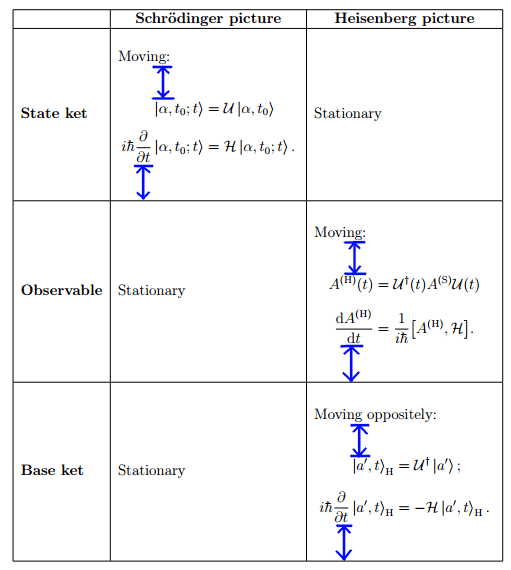
As you can see, there is a lot of extra vertical space around the
LaTeX code:
\documentclass[a4paper,12pt]{article}
\usepackage{mathtools}
\usepackage{physics}
\usepackage{tabularx}
\usepackage{makecell}
\newcommand{\tev}{\ensuremath{\mathcal{U}}}
\newcommand{\sch}[1]{\ensuremath{#1^\mathrm{(S)}}}
\newcommand{\hei}[1]{\ensuremath{#1^\mathrm{(H)}}}
\newcommand{\Ham}{\ensuremath{\mathcal{H}}}
\newcommand{\bfnt}[1]{{\bfseries #1}}
\newcommand{\ifnt}[1]{{\itshape #1}}
\begin{document}
\begin{center}
\begin{tabularx}{\linewidth}{|l|X|X|}
\hline
{} & \multicolumn{1}{c|}{\bfnt{Schr\"odinger picture}} & \multicolumn{1}{c|}{\bfnt{Heisenberg picture}} \\
\hline
\textbf{State ket} & \makecell[X]{\vspace{0.2cm} Moving:\\%
\vbox{%
\begin{align*}
\ket{\alpha, t_0; t} &= \tev \ket{\alpha, t_0} \\[0.5em]
i \hbar \pdv{t} \ket{\alpha, t_0; t} &= \Ham \ket{\alpha, t_0; t}.
\end{align*}%
}} & Stationary \\
\hline
\textbf{Observable} & Stationary & \makecell[X]{\vspace{0.3cm} Moving:\\%
\vbox{%
\begin{align*}
\hei{A}(t) &= \tev^\dagger(t) \sch{A} \tev(t) \\[0.7em]
\dv{\hei{A}}{t} &= \dfrac{1}{i\hbar} \comm{\hei{A}}{\Ham}.
\end{align*}%
}} \\
\hline
\textbf{Base ket} & Stationary & \makecell[X]{\vspace{0.3cm} Moving oppositely:\\%
\vbox{%
\begin{align*}
\ket{a', t}_\mathrm{H} &= \tev^\dagger \ket{a'}; \\[0.7em]
i\hbar\pdv{t} \ket{a', t}_\mathrm{H} &= -\Ham \ket{a', t}_\mathrm{H}.
\end{align*}%
}} \\
\hline
\end{tabularx}
\end{center}
\end{document}The code renders as shown below:
As you can see, there is a lot of extra vertical space around the
align* environments, which I have marked with blue arrows. How can I remove this space?