- #1
medeek
- 46
- 6
I recently started programming a basic web based app. that calculates the forces within a standard wood truss. I thought it might be of some interest to visitors to the Physics forums. I've added most of the common types of trusses used in residential construction, with more to come later. The backend is programmed in Perl with some MySQL for tables and data. In the near future I will also add in chord sizing and plate sizing to further complete the truss analysis and design. My intent is to provide a high quality tool for other design professionals and to also provide a clear view to the public on what goes on behind the scenes in the design of the roofs of 90% of the new construction in the nation.
Here is the output for a double fink truss with a 40ft. span.
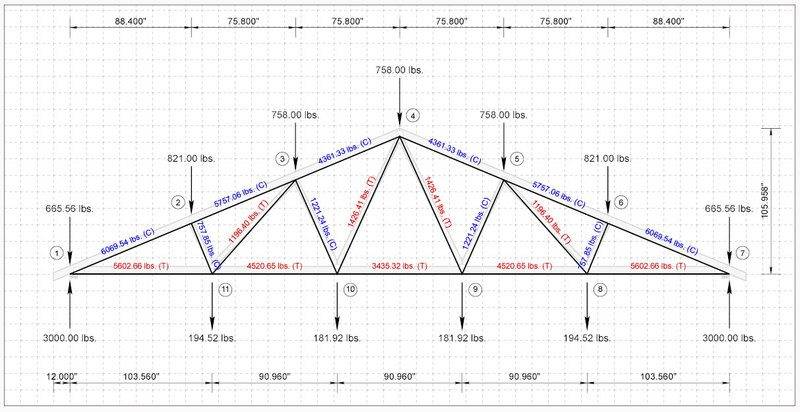
The link to the proto-type web based app. is here:
http://design.medeek.com/calculator/calculator.pl
I'm also hoping that this tool can be used for educational purposes, help students see how the concepts of forces and vectors are used in real life applications to design structures.
Here is the output for a double fink truss with a 40ft. span.
The link to the proto-type web based app. is here:
http://design.medeek.com/calculator/calculator.pl
I'm also hoping that this tool can be used for educational purposes, help students see how the concepts of forces and vectors are used in real life applications to design structures.
