- #1
phosgene
- 146
- 1
As the title suggests, I can only see how to write an integral like:
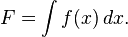
But how would I write an integral like the following?

But how would I write an integral like the following?
Put a subscript and a superscript on the \int, e.g. \int_{a}^{b}phosgene said:As the title suggests, I can only see how to write an integral like:
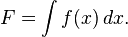
But how would I write an integral like the following?

phosgene said:As the title suggests, I can only see how to write an integral like:
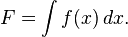
But how would I write an integral like the following?

whatlifeforme said:how do i make the size and font look like that iwth latex? is that latex or a link to an image?
phosgene said:As the title suggests, I can only see how to write an integral like:
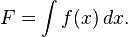
But how would I write an integral like the following?

AlephZero said:Put a subscript and a superscript on the \int, e.g. \int_{a}^{b}
jtbell said:Here's the actual LaTeX for phosgene's two integrals:
$$F = \int {f(x) dx}$$
$$\int_a^b {f(x) dx}$$
The right-click trick should work on those. Or control-click if you're using a Mac, like I am.
To write an integral from a to b in Latex, use the command \int_a^b. This will create an integral symbol with the limits a and b displayed below and above the symbol, respectively.
Yes, you can change the limits of integration in Latex by specifying the new limits after the command \int. For example, \int_c^d will display the integral symbol with the limits c and d.
To add a function to the integrand in Latex, use the command \int_a^b f(x) dx, where f(x) is the function you want to integrate and dx is the differential element. This will display the function inside the integral symbol with the limits a and b.
Yes, you can add multiple integrals in Latex by using nested \int commands. For example, \iint_a^b \int_c^d f(x,y) dy dx will display a double integral with the limits a and b for the outer integral and c and d for the inner integral.
To add different types of brackets around the limits in Latex, you can use the \left and \right commands before and after the limits. For example, \int_{\left[a\right]}^{\left\{b\right\}} f(x) dx will display the limits a and b within square brackets and curly brackets, respectively.