- #1
Fatima Hasan
- 319
- 14
- Homework Statement
- Attached below.
- Relevant Equations
- -
Using Multisim or any Electrical Engineering software:
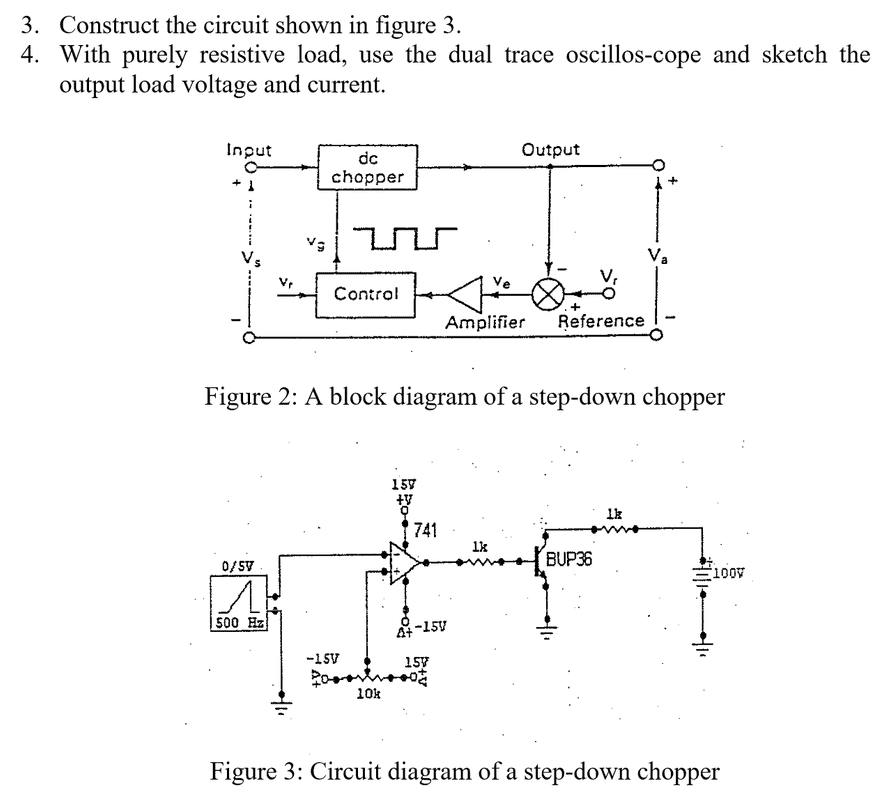 I tried to simulate using Multisim, I got the output voltage.
I tried to simulate using Multisim, I got the output voltage.
How to find the waveform for the current ?
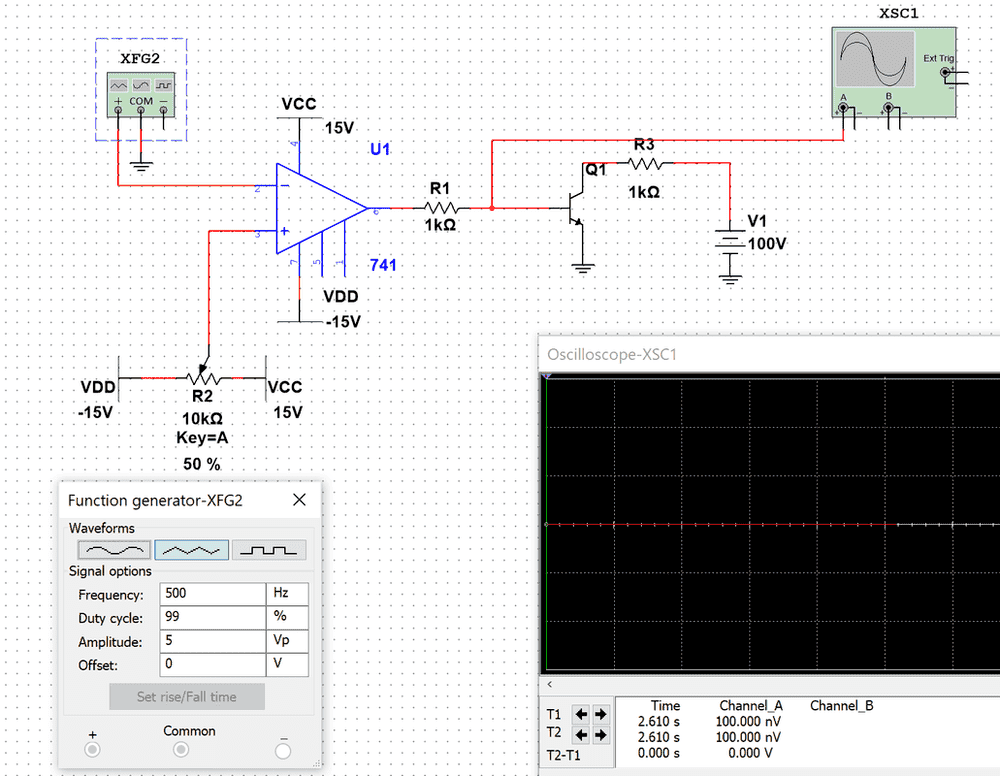
Could someone confirm my answer please? Any help is really appreciated .
How to find the waveform for the current ?
Could someone confirm my answer please? Any help is really appreciated .