- #1
Holocene
- 237
- 0
Need 100 x 100 or 9.8 KB, whichever is smaller. Tried MS paint, but it just results in a static image. I have a copy of Adobe photoshop/Image Ready somewhere, but don't feel like installing it.
Thanks in advance.
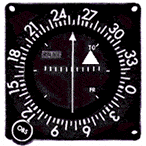
Thanks in advance.