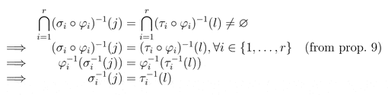- #1
caffeinemachine
Gold Member
MHB
- 816
- 15
Using the align* environment I have the following output.
\begin{align*}
\bigcap_{i=1}^{r}(\sigma_i\circ\varphi_i)^{-1}(j)&=\bigcap_{i=1}^{r}(\tau_i\circ\varphi_i)^{-1}(l)\neq\emptyset\\
\Rightarrow(\sigma_i\circ\varphi_i)^{-1}(j)&=(\tau_i\circ\varphi_i)^{-1}(l),\forall i\in\{1,\ldots,r\}~~~(\text{from prop. 9})\\
\Rightarrow\varphi_i^{-1}(\sigma_i^{-1}(j))&=\varphi_i^{-1}(\tau_i^{-1}(l))\\
\Rightarrow\sigma_i^{-1}(j)&=\tau_i^{-1}(l)
\end{align*}
This looks ugly. How can I make it look better?
\begin{align*}
\bigcap_{i=1}^{r}(\sigma_i\circ\varphi_i)^{-1}(j)&=\bigcap_{i=1}^{r}(\tau_i\circ\varphi_i)^{-1}(l)\neq\emptyset\\
\Rightarrow(\sigma_i\circ\varphi_i)^{-1}(j)&=(\tau_i\circ\varphi_i)^{-1}(l),\forall i\in\{1,\ldots,r\}~~~(\text{from prop. 9})\\
\Rightarrow\varphi_i^{-1}(\sigma_i^{-1}(j))&=\varphi_i^{-1}(\tau_i^{-1}(l))\\
\Rightarrow\sigma_i^{-1}(j)&=\tau_i^{-1}(l)
\end{align*}
This looks ugly. How can I make it look better?