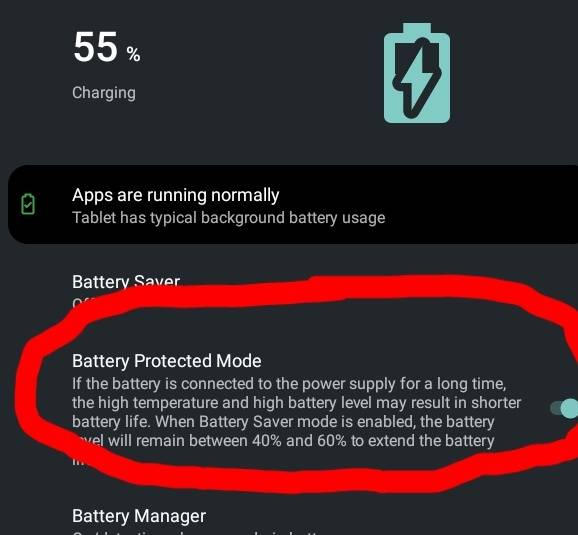Lenovo tablets feature a "battery protection mode" that optimizes battery life by charging and discharging between 40% and 60%, ideal for devices left on charge continuously. Currently, there is no public API to enable or disable this mode, as Android battery-related APIs are primarily read-only. Rooted devices may access this functionality through specific Magisk modules, while some OEMs might have hidden APIs, though these vary by brand and are not easily accessible. Different manufacturers implement various charging controls; for instance, newer Samsung devices can stop charging at 85% and resume at 83%. A potential product idea discussed is an external USB-C charger that could adjust charging profiles based on the device's state. Additionally, using a WiFi-controlled smart mains socket is suggested as an alternative method for managing charging through an app.