- #1
schniefen
- 178
- 4
- TL;DR Summary
- how to animate 2d heat map
Consider the following heat map:
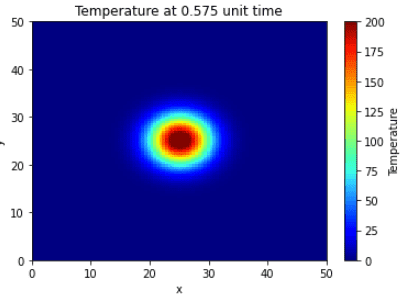
I would now like to animate this heat map for different t, say t=np.linspace(0.0001,3,200). My attempt so far is the following:
However, there is something wrong with this animation if you run it. It does not give back the still image as above, rather the heat is very off-centered, although I have used the same initial values. Grateful for any feedback.
Python:
from scipy import special
import numpy as np
import matplotlib.pyplot as plt
u0=200
r0x=25
r0y=25
rmax=2.5
alpha=2
t=0.575
y, x = np.meshgrid(np.linspace(0, 50, 100), np.linspace(0, 50, 100))
r=np.sqrt((x-r0x)**2+(y-r0y)**2)
z=u0*(special.erf((rmax-r)/(4*alpha*t))-special.erf((-rmax-r)/(4*alpha*t)))
plt.pcolormesh(x, y, z, cmap='jet')
plt.xlim(x.min(), x.max())
plt.ylim(y.min(), y.max())
plt.xlabel('x')
plt.ylabel('y')
plt.title(f'Temperature at {t} unit time')
cbar=plt.colorbar()
cbar.set_label('Temperature')
plt.clim(0,200)I would now like to animate this heat map for different t, say t=np.linspace(0.0001,3,200). My attempt so far is the following:
Python:
import numpy as np
from matplotlib import pyplot as plt
from matplotlib import animation
u0=200
r0x=25
r0y=25
rmax=2.5
alpha=2
def pulse_maker(x,y,t):
x,y,t =np.meshgrid(x,y,t)
r=np.sqrt((x-r0x)**2+(y-r0y)**2)
return u0*(special.erf((rmax-r)/np.sqrt(4*alpha*t))-special.erf((-rmax-r)/np.sqrt(4*alpha*t)))
def plot_pulse(xvals, yvals, pulse, t, i):
plt.clf()
plt.title(f"Temperature at t = {t[I]:.2f}")
plt.xlabel("x")
plt.ylabel("y")
plt.xlim(xvals.min(), xvals.max())
plt.ylim(yvals.min(), yvals.max())
plt.pcolormesh(xvals, yvals, pulse[I], cmap='jet')
cbar=plt.colorbar()
cbar.set_label('Temperature')
plt.clim(0,200)
return plt[/I][/I]
[I][I]def animate(i):
plt = plot_pulse(xrange,yrange, pulse, times, i);[/I][/I]
[I][I]max_iterations = 200
times = np.linspace(0.0001, 3, max_iterations)
xrange = np.linspace(0,50, max_iterations)
yrange = np.linspace(0,50, max_iterations)
pulse = pulse_maker(x=xrange, y=yrange, t=times)
anim = animation.FuncAnimation(plt.figure(), animate, interval=1,
frames=max_iterations, repeat=False)
anim.save("heat.gif",writer='pillow')However, there is something wrong with this animation if you run it. It does not give back the still image as above, rather the heat is very off-centered, although I have used the same initial values. Grateful for any feedback.