Valentin1999
- 1
- 0
Hello.
I have a magnetic core and a copper cylinder with a hole. I ask the cylinder to rotate and the magnet to move from left to right. I want to calculate Foucault currents in a copper cylinder, but an error appears.
"Failture in handing multiply connected region to eddy current. 1. Band definition. 2. Moving object in the band should be wrapped by a container object"
I Need a help.
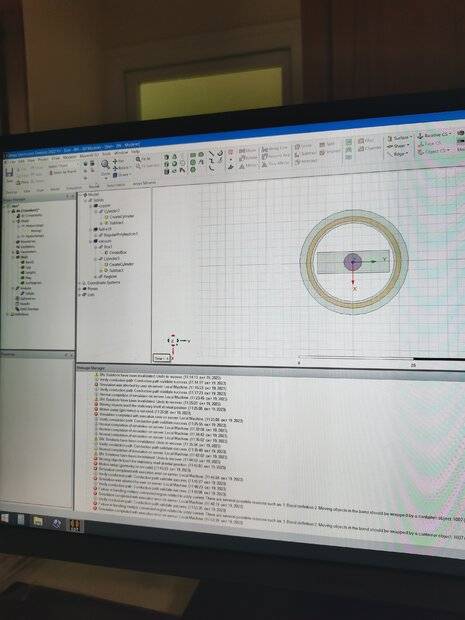
I have a magnetic core and a copper cylinder with a hole. I ask the cylinder to rotate and the magnet to move from left to right. I want to calculate Foucault currents in a copper cylinder, but an error appears.
"Failture in handing multiply connected region to eddy current. 1. Band definition. 2. Moving object in the band should be wrapped by a container object"
I Need a help.