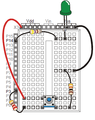ineedhelpnow
- 649
- 0
use the DO...WHILE...LOOP statement to blink an LED at a rate of 2 times a second as long as a push button is pressed. If the push button is not being pressed, the program should wait until the button is pressed and held before blinking the LED. To solve this problem, the DO...WHILE...LOOP will need to be inside of a separate master DO...LOOP that is used to allow our program to continuously repeat itself while waiting for a button press.
please help! i have no idea what to do.
the circuit looks something like this
View attachment 3412
please help! i have no idea what to do.
the circuit looks something like this
View attachment 3412