btb4198
- 570
- 10
- TL;DR Summary
- block diagram how to turn white noise in to rain
So I have been looking and trying different thing to synthesize rain noise like this: https://mynoise.net/NoiseMachines/campingRainNoiseGenerator.php
but I cannot get it.
and the graph that this sound makes did not help at all:
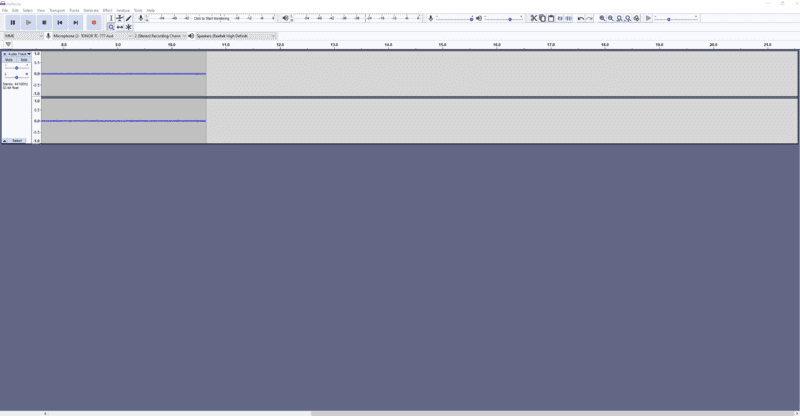 can some make a block diagram of how to do this?
can some make a block diagram of how to do this?
but I cannot get it.
and the graph that this sound makes did not help at all:

 I missed ln.19.
I missed ln.19. 