- #1
archieab
- 2
- 0
I would like to convert my joystick's two axis float (horizontal and vertical) to a 360 angle that can be used to set a players direction in my game. From my research, I've found the best route to take is using Atan2.
Variables:
Demonstration Diagram: you are correct, it is drawn in MS Paint
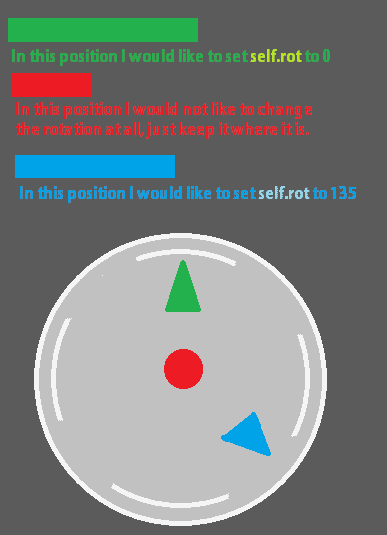
Absolutely any suggestions/snippets for the code would be amazing!
Variables:
Code:
self.rot = 0
horaxis = joy1.get_axis(0)
veraxis = joy1.get_axis(1)Demonstration Diagram: you are correct, it is drawn in MS Paint
Absolutely any suggestions/snippets for the code would be amazing!
