Grinkle
Gold Member
- 822
- 238
- TL;DR Summary
- My Gen 1 Nest will no longer turn my condenser on. Any theories on why appreciated.
If you are interested in the thread but don't have any background in the connections I will describe, the below video is a 5 minute description of the control signals and the theory of operation. Its a very informative video.
Some definitions, using what I have learned is the common signal naming convention for thermostat wiring -
"Y" is the control line for cooling, on my system, it controls the condenser, since I don't have a heat pump.
"G" is the control line for the fan, which is in my attic and in the same chasis that contains the A/C control board.
"R" is the high power leg.
"C" is the 'common' aka 'ground' aka 'low power leg' aka 'A/C-'
System working fine for years, then for no reason I can identify perhaps 18 months ago my compressor starts to hiccup on and quickly turn off (once) several times a day (occurrences separated by 10 minutes to a few hours). It does this with the Nest set to "Heat" or "Off" as well as "Cool".
I spend $300 on a couple trips by a tech who can't find a cause.
I turn the power to the condenser off by turning off the 220V breaker that is dedicated to the condenser for a few winter months and do a rain dance to make the problem go away. Ineffectual.
A couple weeks ago I turn the breaker back on and the condenser is still occasionally hiccuping. I don't try to turn the cooling on.
Thinking to debug on my own, I research the connections, find the above video and start poking around. In my poking, I must have changed something in the behavior, probably while I was figuring out how to manually bypass the thermostat. The first time I tried it, the system shut down, I must have tripped a current fault somewhere in the system. Ever since then ...
Nest cannot or will not energize "Y" and the condenser never turns on. I have two Nest thermostats and they both work fine with one of the systems in my home and both have the identical bad behavior in the other system.
I confirmed with a multi-meter that when the Nest says "Cooling", "G" is energized but "Y" is not. The fan is blowing, and the condenser is not on.
Specifically, at the control board in my attic -
R to C gives 24V AC : Power is ok
G to C gives 24V AC : Fan control is energized, fan is on
Y to C gives 0 AC : Condenser is not energized, condenser is not on (unexpected)
I remove the Nest, short R,Y and G and the system (both condenser and fan) turns on normally and cools normally, as I would expect.
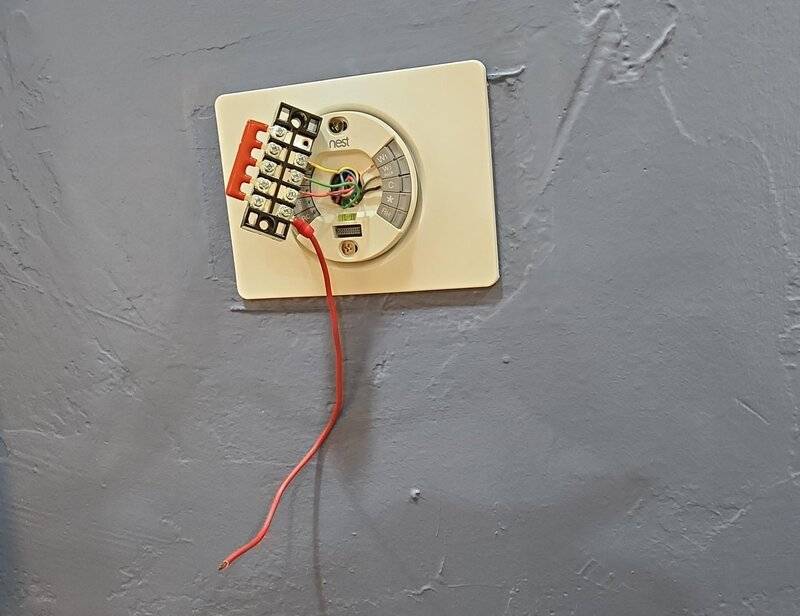
I have two cooling systems in my home, they are of different makes, though. One is Trane, one is Lennox. Both are controlled by a Gen 1 Nest.
I swap Nests, and the behavior stays with the system. So both Nest thermostats operate the Trane system normally, and neither Nest turns on the Lennox condenser. So I don't think the Nest unit is faulty.
Thinking the Nest Gen 1 signal drivers might be marginal with the control board on my unit, and as the stuff aged some property of the Y signal changed just enough to put it out of reach, I bought a basic not-smart Honeywell thermostat can tried it out. It works fine. When I turn it to cool, the fan and the condenser come on and the system cools normally.

My Nest units are Gen 1. Does anyone suspect a Gen 3 Nest might work differently?
I find it very odd that the Nest does not throw an error when Y is not energized and the Nest is in a mode such that it must be intending to energize Y (the cooling mode). I speculate there may be some current fault detection in the Nest driver that is hardware-only, but I can't think of any way to test for that and I can't find any reference to such a thing on-line.
C is connected to the Nest and the A/C controller, btw. Its an optional connection according to Nest installation instructions, I have it connected and always have.
Some definitions, using what I have learned is the common signal naming convention for thermostat wiring -
"Y" is the control line for cooling, on my system, it controls the condenser, since I don't have a heat pump.
"G" is the control line for the fan, which is in my attic and in the same chasis that contains the A/C control board.
"R" is the high power leg.
"C" is the 'common' aka 'ground' aka 'low power leg' aka 'A/C-'
System working fine for years, then for no reason I can identify perhaps 18 months ago my compressor starts to hiccup on and quickly turn off (once) several times a day (occurrences separated by 10 minutes to a few hours). It does this with the Nest set to "Heat" or "Off" as well as "Cool".
I spend $300 on a couple trips by a tech who can't find a cause.
I turn the power to the condenser off by turning off the 220V breaker that is dedicated to the condenser for a few winter months and do a rain dance to make the problem go away. Ineffectual.
A couple weeks ago I turn the breaker back on and the condenser is still occasionally hiccuping. I don't try to turn the cooling on.
Thinking to debug on my own, I research the connections, find the above video and start poking around. In my poking, I must have changed something in the behavior, probably while I was figuring out how to manually bypass the thermostat. The first time I tried it, the system shut down, I must have tripped a current fault somewhere in the system. Ever since then ...
Nest cannot or will not energize "Y" and the condenser never turns on. I have two Nest thermostats and they both work fine with one of the systems in my home and both have the identical bad behavior in the other system.
I confirmed with a multi-meter that when the Nest says "Cooling", "G" is energized but "Y" is not. The fan is blowing, and the condenser is not on.
Specifically, at the control board in my attic -
R to C gives 24V AC : Power is ok
G to C gives 24V AC : Fan control is energized, fan is on
Y to C gives 0 AC : Condenser is not energized, condenser is not on (unexpected)
I remove the Nest, short R,Y and G and the system (both condenser and fan) turns on normally and cools normally, as I would expect.
I have two cooling systems in my home, they are of different makes, though. One is Trane, one is Lennox. Both are controlled by a Gen 1 Nest.
I swap Nests, and the behavior stays with the system. So both Nest thermostats operate the Trane system normally, and neither Nest turns on the Lennox condenser. So I don't think the Nest unit is faulty.
Thinking the Nest Gen 1 signal drivers might be marginal with the control board on my unit, and as the stuff aged some property of the Y signal changed just enough to put it out of reach, I bought a basic not-smart Honeywell thermostat can tried it out. It works fine. When I turn it to cool, the fan and the condenser come on and the system cools normally.
My Nest units are Gen 1. Does anyone suspect a Gen 3 Nest might work differently?
I find it very odd that the Nest does not throw an error when Y is not energized and the Nest is in a mode such that it must be intending to energize Y (the cooling mode). I speculate there may be some current fault detection in the Nest driver that is hardware-only, but I can't think of any way to test for that and I can't find any reference to such a thing on-line.
C is connected to the Nest and the A/C controller, btw. Its an optional connection according to Nest installation instructions, I have it connected and always have.

