- 3,441
- 3,357
This thread is for documenting the setup of my new telescope.
It's not completely new, I'll be using some peripherals from the old telescope, such as the camera, filter wheel, off-axis guider (OAG), mini PC, focuser, etc. But the optical tube assembly (OTA), mount and tripod are new.
Also new are some filters, which is where we start today.
I'm replacing the old 2" Optolong filter set with new Antila, 3 nm, narrowband filters plus some Baader LRGB filters. Notable changes are:
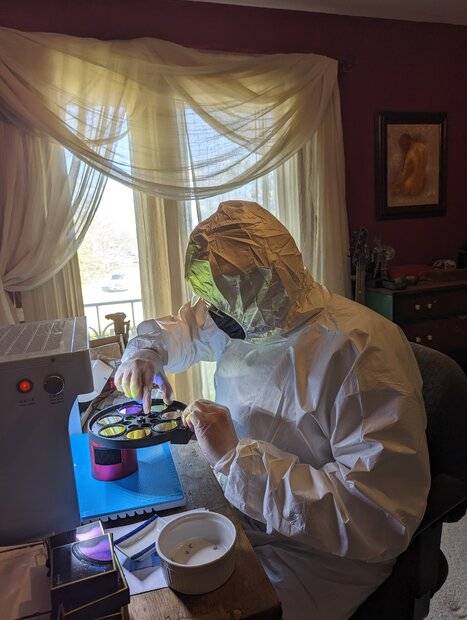
Figure 1. Me getting started on filter replacement.
I've had it up to here with dust getting on filters and camera window. So I didn't mess around, and got a cheapy, laminar flow hood thing.
Getting dust on the telescope's objective or corrector plate isn't that big of a deal, but getting dust on the filters or camera window is a huge pain. Taking flat frames helps (and I'm a stickler for flat frames), but it doesn't always eliminate the effects of dust motes completely.
Unfortunately, I don't think these measures were enough. The flow out of the hood thing isn't all that laminar, and let's face it: my home is too intrinsically spooky to eliminate all the dust. It doesn't help that my favorite decorations are piles of dust and cobwebs.
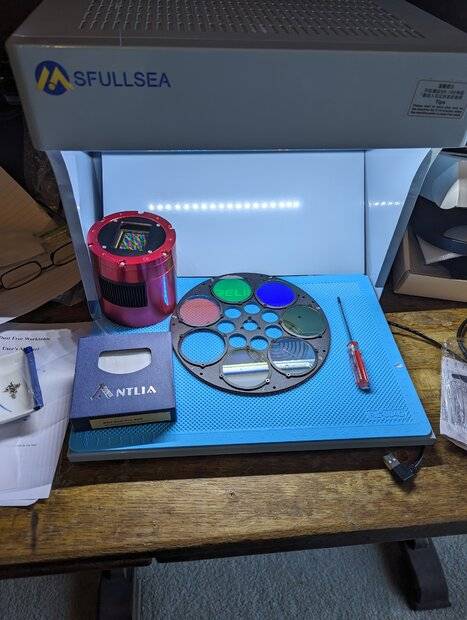
Figure 2. New filters now secured in place.
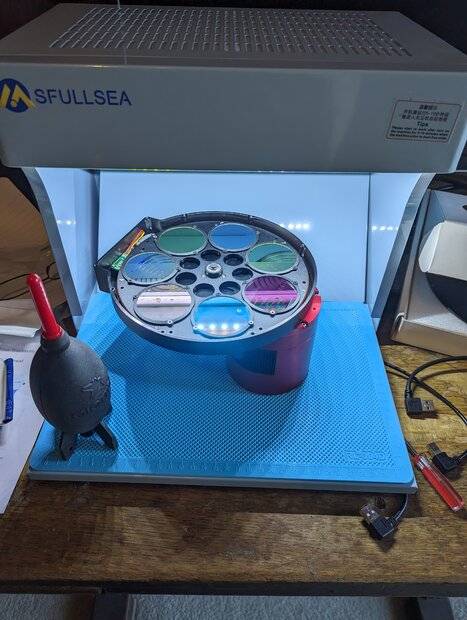
Figure 3. Filter wheel is now screwed into the camera, and time to close 'er up.
More to come ...
It's not completely new, I'll be using some peripherals from the old telescope, such as the camera, filter wheel, off-axis guider (OAG), mini PC, focuser, etc. But the optical tube assembly (OTA), mount and tripod are new.
Also new are some filters, which is where we start today.
I'm replacing the old 2" Optolong filter set with new Antila, 3 nm, narrowband filters plus some Baader LRGB filters. Notable changes are:
- New filters are 50.4 mm round, unmounted. The usable diameter is slightly larger than the 2", threaded filters, which should lead to a tad less vignetting with the camera's full frame sensor.
- I'm no longer going to use a broadband light pollution filter for luminance (I was using the Optolong LPro filter). Instead, I'll be using a simple UV/IR cut filter. The light pollution filter made sense back when low pressure soduim lights were more commonly used in streetlights. But with the proliferation of LED lights, the justification for a light pollution filter is dwindling, Also, Optolong doesn't make a 50.4 mm round, unmounted package for their LPro filter anyway. I'll still use it in the smaller telescope setup for now, but no longer in the big telescope setup.
- I've heard good things about the Antlia, 3 nm narrowband filters, so I'm looking forward to giving them a try.
- The old, 2", threaded, Optolong narrowband filters have served me well, and I plan on eventually swapping them over to the smaller telescope setup (which uses the APS-C size sensor, and thus won't suffer for vingetting by these filters). You may have caught me complaining about the halos in the smaller telescope setup that presently uses Baader narrowband filters. The Optolong narrowband filters might be a tad bit better in this respect.
Figure 1. Me getting started on filter replacement.
I've had it up to here with dust getting on filters and camera window. So I didn't mess around, and got a cheapy, laminar flow hood thing.
Getting dust on the telescope's objective or corrector plate isn't that big of a deal, but getting dust on the filters or camera window is a huge pain. Taking flat frames helps (and I'm a stickler for flat frames), but it doesn't always eliminate the effects of dust motes completely.
Unfortunately, I don't think these measures were enough. The flow out of the hood thing isn't all that laminar, and let's face it: my home is too intrinsically spooky to eliminate all the dust. It doesn't help that my favorite decorations are piles of dust and cobwebs.
Figure 2. New filters now secured in place.
Figure 3. Filter wheel is now screwed into the camera, and time to close 'er up.
More to come ...
 I miss you already and love you sooo much! Waahh!
I miss you already and love you sooo much! Waahh!