cianfa72
- 2,830
- 299
- TL;DR Summary
- About the QEMU/KVM virtualization architectural view
Hi,
I've a doubt about the QEMU architectural view as depicted in the following (and similar) pictures -- e.g. https://www.redhat.com/en/blog/introduction-virtio-networking-and-vhost-net.
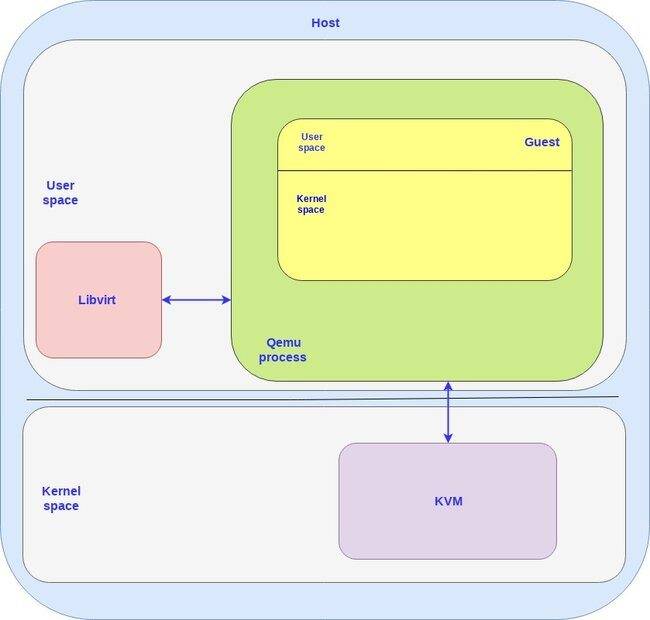
To me this view makes sense for 'plane QEMU' only since it has not any homework acceleration (i.e. KVM). In fact, without any homework acceleration, QEMU employs TCG dynamic translation even if the emulated CPU (vCPU) is the same as the host physical CPU.
On the other hand QEMU/KVM leverages on CPU virtualization support (e.g. Intel VT-x) that provide root and non-root (guest) modes (e.g. VMX root vs VMX non-root mode). In that case CPU guest mode (VMX non-root) has got its own User and Kernel mode (Ring 3 vs Ring 0) so I believe that picture actually does not make sense -- since the Guest is not inside the the Host User mode.
What do you think about ?
p.s. same question is posted on other forum.
I've a doubt about the QEMU architectural view as depicted in the following (and similar) pictures -- e.g. https://www.redhat.com/en/blog/introduction-virtio-networking-and-vhost-net.
To me this view makes sense for 'plane QEMU' only since it has not any homework acceleration (i.e. KVM). In fact, without any homework acceleration, QEMU employs TCG dynamic translation even if the emulated CPU (vCPU) is the same as the host physical CPU.
On the other hand QEMU/KVM leverages on CPU virtualization support (e.g. Intel VT-x) that provide root and non-root (guest) modes (e.g. VMX root vs VMX non-root mode). In that case CPU guest mode (VMX non-root) has got its own User and Kernel mode (Ring 3 vs Ring 0) so I believe that picture actually does not make sense -- since the Guest is not inside the the Host User mode.
What do you think about ?
p.s. same question is posted on other forum.