- 3,441
- 3,357
- TL;DR Summary
- This thread documents the repairs I made to my 10" LX2000-ACF telescope to fix a declination runaway problem. It involves replacing an optical encoder attached to the declination/altitude motor.
Part I: Introduction to the problem.
I made this thread to document and discuss the repairs I made to my 10" LX2000-ACF telescope to fix a declination runaway problem. It involves replacing an optical encoder attached to the declination/altitude motor. I expect this documentation will be broken up into around 5 parts or so.
What is "declination/altitude runaway" or "right ascension (RA)/azimuth runaway"?
It means the telescope moves along a given axis at high speed, seemingly on its own volition, when it shouldn't, even when the telescope is properly aligned. Worst case, this can cause all sorts of problems, including equipment damage.
What "declination/altitude runaway" or "right ascension (RA)/azimuth runaway" is not:
If your scope is a GoTo scope, it needs to be properly aligned. Lack of star alignment can cause the telescope to point in the wrong direction and slew to the wrong part of the sky. That's not a "runaway" problem, that's just poor alignment. The rest of this post assumes that at least some effort has gone into aligning the telescope mount.
It's also not user error. If you tell your scope to point to the middle of the Earth using the hand controller, or if the computer program you're using to control your scope tells it to do that, that's your fault. Don't do that.
What causes "runaway"?
It's almost always the optical encoder. Sure, it's technically possible that it's a circuit board failure, but it usually isn't. It's almost always the encoder.
What is an optical encoder?
An optical encoder is a device that provides feedback to indicate how far the shaft of a motor has turned. Generally there are two types:
Optical encoders involve an LED, a couple of photodetectors, and a wheel, as shown in Fig. 1:
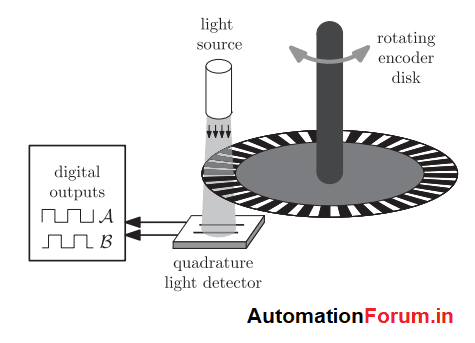
Figure 1: General idea of operation of optical encoder (image courtesy of ForumAutomation.com)
Although not shown in Fig.1, there are may also be reflective elements such that the LED and two photodetectors can all be mounted on the same circuit board. That is the case with the encoders involved in this thread.
Note that because there are two signals, A and B, the control circuitry is able to determine not only how far the shaft has rotated, but also its direction (clockwise or counterclockwise).
What are the symptoms of encoder failure?
Early symptoms of encoder failure often involve pointing accuracy problems. Particularly, situations where the scope was pointing and tracking accurately, then quite suddenly, and inexplicably, points to some other part of the sky. This is not conclusive evidence of encoder failure though, since many other things can cause such symptoms.
Things to rule out first:
Later symptoms of encoder failure involve runaway, as previously mentioned. When attempting to slew the telescope, if one of the axis motors slews "balls out," so-to-speak, at very high speeds, even if the slew rate is at one of its slower settings, that is a symptom of encoder failure.
How to conclude that encoder failure is the problem?
If you can reproduce the problem of slewing at a high speed, even if the slew rate is at one of the slower settings, bring up your mount's coordinate information: the coordinates the mount "thinks" it is pointing. If you slew the telescope along the axis in question (the one that goes "balls out") and the telescope's coordinates do not update, that's a (nearly) sure sign of encoder failure.
Fig. 2 shows this on my Meade LX200-GPS mount. To get to this screen on the hand controller, press the "Mode" button for several seconds.
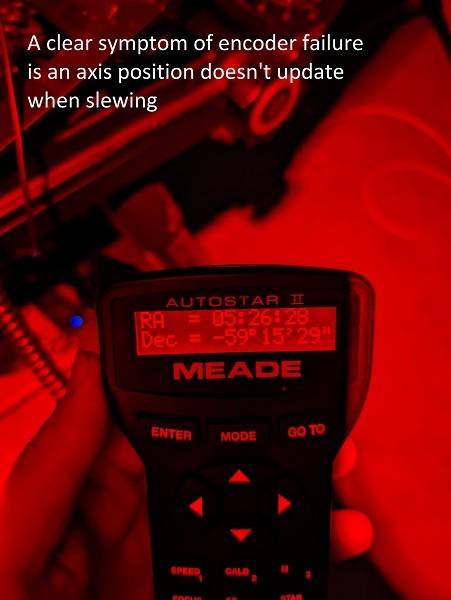
Figure 2. Axis orientation displayed on LX200-GPS hand controller
In my case, the "Dec" did not update even though the telescope slewed like mad when adjusting along the declination adjustment controls. This is an almost certain indication of the optical encoder failure on the declination motor.
To be continued ...
I made this thread to document and discuss the repairs I made to my 10" LX2000-ACF telescope to fix a declination runaway problem. It involves replacing an optical encoder attached to the declination/altitude motor. I expect this documentation will be broken up into around 5 parts or so.
What is "declination/altitude runaway" or "right ascension (RA)/azimuth runaway"?
It means the telescope moves along a given axis at high speed, seemingly on its own volition, when it shouldn't, even when the telescope is properly aligned. Worst case, this can cause all sorts of problems, including equipment damage.
What "declination/altitude runaway" or "right ascension (RA)/azimuth runaway" is not:
If your scope is a GoTo scope, it needs to be properly aligned. Lack of star alignment can cause the telescope to point in the wrong direction and slew to the wrong part of the sky. That's not a "runaway" problem, that's just poor alignment. The rest of this post assumes that at least some effort has gone into aligning the telescope mount.
It's also not user error. If you tell your scope to point to the middle of the Earth using the hand controller, or if the computer program you're using to control your scope tells it to do that, that's your fault. Don't do that.
What causes "runaway"?
It's almost always the optical encoder. Sure, it's technically possible that it's a circuit board failure, but it usually isn't. It's almost always the encoder.
What is an optical encoder?
An optical encoder is a device that provides feedback to indicate how far the shaft of a motor has turned. Generally there are two types:
- Relative encoders: These encoders simply enable a way of counting of how far a motor has turned clockwise or counter clockwise since some point in time, usually from the time the telescope is powered on. They don't provide a direct indication where the telescope is pointing. Their output output is relative to the point at which the counting started, and only can indicate how far the motor shaft has rotated, not necessarily the whole telescope. These types of encoders are relatively inexpensive. This is the type of encoder that will be discussed here.
- Absolute encoder: These types of encoders can give the system information about where exactly the telescope is pointing in absolute terms, even if the telescope is just powered on, and even if the user manually disengages the clutches and moves the scope around manually. These types of encoders are very, very expensive, and will not be discussed here.
Optical encoders involve an LED, a couple of photodetectors, and a wheel, as shown in Fig. 1:
Figure 1: General idea of operation of optical encoder (image courtesy of ForumAutomation.com)
Although not shown in Fig.1, there are may also be reflective elements such that the LED and two photodetectors can all be mounted on the same circuit board. That is the case with the encoders involved in this thread.
Note that because there are two signals, A and B, the control circuitry is able to determine not only how far the shaft has rotated, but also its direction (clockwise or counterclockwise).
What are the symptoms of encoder failure?
Early symptoms of encoder failure often involve pointing accuracy problems. Particularly, situations where the scope was pointing and tracking accurately, then quite suddenly, and inexplicably, points to some other part of the sky. This is not conclusive evidence of encoder failure though, since many other things can cause such symptoms.
Things to rule out first:
- Cable snags
- Loose clutch (where one of the clutches slips)
- Neighborhood badger battling telescope in a fight for dominance
- Temporary power outage
- The mechanism connecting the optical tube assembly (OTA) to the mount comes loose or slips
- A piece of your telescope or falls off (e.g., counterweight) suddenly changing the telescope's balance
Later symptoms of encoder failure involve runaway, as previously mentioned. When attempting to slew the telescope, if one of the axis motors slews "balls out," so-to-speak, at very high speeds, even if the slew rate is at one of its slower settings, that is a symptom of encoder failure.
How to conclude that encoder failure is the problem?
If you can reproduce the problem of slewing at a high speed, even if the slew rate is at one of the slower settings, bring up your mount's coordinate information: the coordinates the mount "thinks" it is pointing. If you slew the telescope along the axis in question (the one that goes "balls out") and the telescope's coordinates do not update, that's a (nearly) sure sign of encoder failure.
Fig. 2 shows this on my Meade LX200-GPS mount. To get to this screen on the hand controller, press the "Mode" button for several seconds.
Figure 2. Axis orientation displayed on LX200-GPS hand controller
In my case, the "Dec" did not update even though the telescope slewed like mad when adjusting along the declination adjustment controls. This is an almost certain indication of the optical encoder failure on the declination motor.
To be continued ...
Last edited: