- #1
- 7,458
- 11,461
Hi,
I'm getting a warning message that is spoofing my Windows Defender and McCaffee. In my Internet settings, I have blocked popups, yet the message below
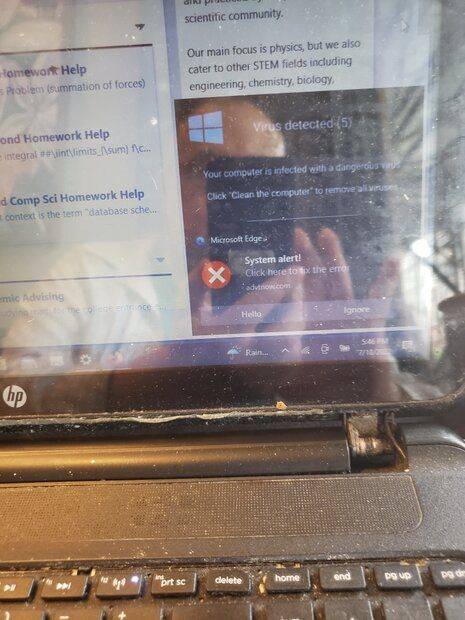
I'm getting a warning message that is spoofing my Windows Defender and McCaffee. In my Internet settings, I have blocked popups, yet the message below