member 428835
Hi PF!
I am trying to learn github on Linux. I made a repository online called Leetcode, and added a folder "python" there. I wanted to try adding the directory "cpp" to the repository via the command line, so I thought I did this via the add command. To check and see if it indeed uploaded, I executed git status, and sure enough the file "cpp" does not appear, which makes me think it has been successsfully added to the repo "Leetcode". However, when I check online I do not see the file "cpp". The attached image should help if I've been unclear.
What should I do to ensure these directories are appropriately uploaded? Thanks so much for your help!
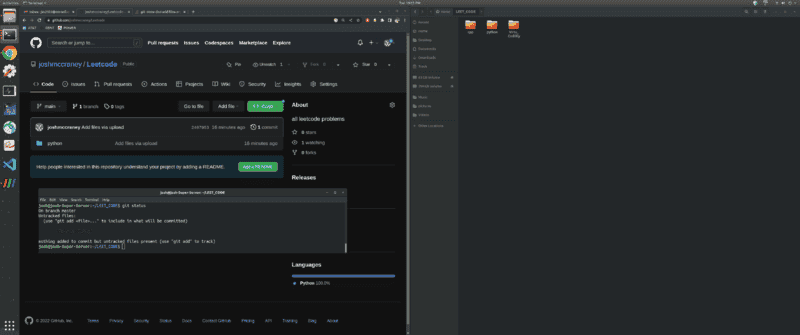
I am trying to learn github on Linux. I made a repository online called Leetcode, and added a folder "python" there. I wanted to try adding the directory "cpp" to the repository via the command line, so I thought I did this via the add command. To check and see if it indeed uploaded, I executed git status, and sure enough the file "cpp" does not appear, which makes me think it has been successsfully added to the repo "Leetcode". However, when I check online I do not see the file "cpp". The attached image should help if I've been unclear.
What should I do to ensure these directories are appropriately uploaded? Thanks so much for your help!