member 731016
I am trying to write a python script to plot the function,
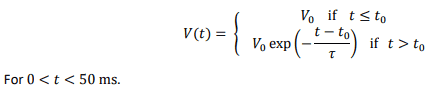
Where
##V_0 = 5~V##
##t_0 = 10~ms##
##\tau = 5~ms##
My script that I have written to try to do this is,
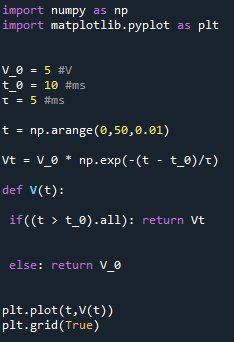
Which plots,
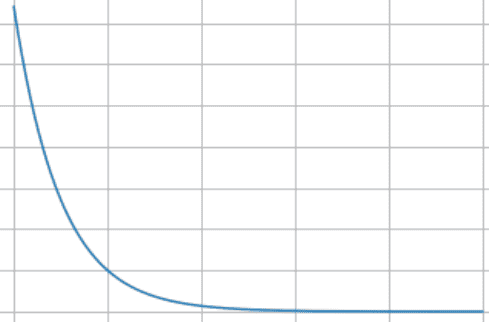
However, the plot is meant to look like this with the horizontal line.
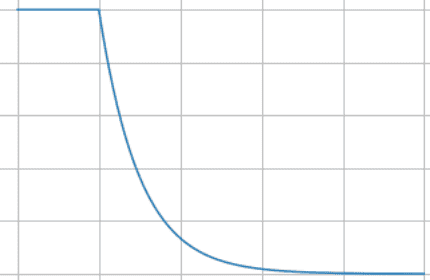
Can someone please give me some guidance to get that graph?
Many thanks!
Where
##V_0 = 5~V##
##t_0 = 10~ms##
##\tau = 5~ms##
My script that I have written to try to do this is,
Which plots,
However, the plot is meant to look like this with the horizontal line.
Can someone please give me some guidance to get that graph?
Many thanks!
Last edited by a moderator: