DaveC426913
Gold Member
- 23,917
- 7,967
- TL;DR Summary
- This is a graph of a typical trip I make. What is the grey curve called?
I make this 60km trip every week or two and I've always been obsessed with tracking distance. time and velocity on trips.
[ digression ]
This is a graph I drew up of a different trip, years ago:
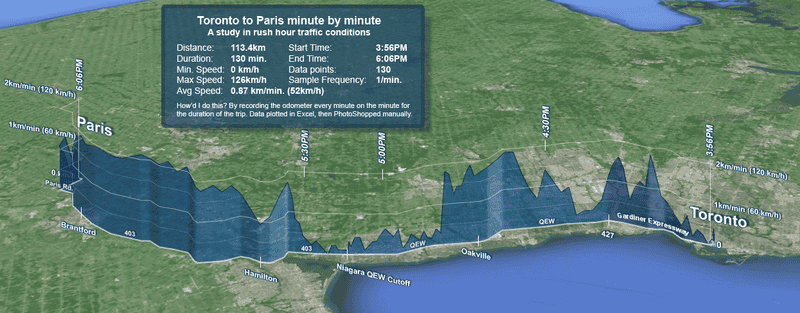
This was long before Waze and Google Maps. I had a scrap of paper on my steering wheel and wrote down my odometer reading every minute (and managed to live through the experience).
[ /digression ]
Anyway, now I have Waze, and I watch the distance/time numbers tick down obsessively. It's a 60km trip. The first 5km nd the last 5km are on city street, s the intervening 50km is at highways speed of 100km/h.
On a good day, it takes about 45 minutes. I key my internal progress-o-meter to the one km/minute mark, just to make the mental math easy while I'm driving. I either do better than 1:1 or worse.
A 45 minute trip is 4/3rds of 60/60, so that's an average of 75km/h.
Best speed is 40 minutes, so that's 3/2's, or 90km/h.
If my distance per time stats creeping down toward 1:1, it's gonna be a slow commute.
Anyway, I've bcome hyper-obsessed with how the distance per time changes while I'm driving - as I ramp up from slow streets to the highway and then back down.
Distance-time graph forms a big S, or integral sign. The blue line:
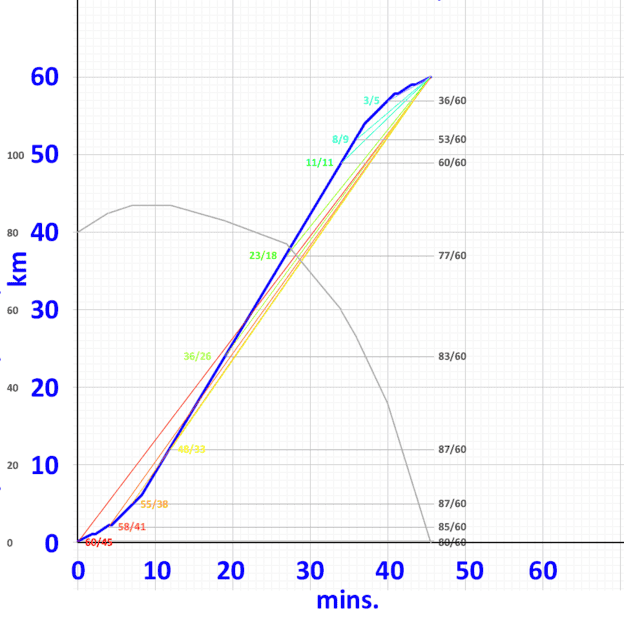
The rainbow-coloured data and lines are slopes - instantaneous rates at various points.
It intrigues me to see that my "best" distance per time is right when I first hit top speed on the highway, and then it gets worse all the way to my destinaton. The grey numbers downt right are simply the same slope data converted to a common denominator of 60, so I can intuit the rate of change. I can see that 87km/hr is my top rate of progress.
I've drawn the (er which is it? Is it the integral or is the derivative?) in grey, which shows how the rate of my progress hits maximum as soon as I hit the highway and then steadily declines.
I'm not sure what that grey curve is called.
[ digression ]
This is a graph I drew up of a different trip, years ago:
This was long before Waze and Google Maps. I had a scrap of paper on my steering wheel and wrote down my odometer reading every minute (and managed to live through the experience).
[ /digression ]
Anyway, now I have Waze, and I watch the distance/time numbers tick down obsessively. It's a 60km trip. The first 5km nd the last 5km are on city street, s the intervening 50km is at highways speed of 100km/h.
On a good day, it takes about 45 minutes. I key my internal progress-o-meter to the one km/minute mark, just to make the mental math easy while I'm driving. I either do better than 1:1 or worse.
A 45 minute trip is 4/3rds of 60/60, so that's an average of 75km/h.
Best speed is 40 minutes, so that's 3/2's, or 90km/h.
If my distance per time stats creeping down toward 1:1, it's gonna be a slow commute.
Anyway, I've bcome hyper-obsessed with how the distance per time changes while I'm driving - as I ramp up from slow streets to the highway and then back down.
Distance-time graph forms a big S, or integral sign. The blue line:
The rainbow-coloured data and lines are slopes - instantaneous rates at various points.
It intrigues me to see that my "best" distance per time is right when I first hit top speed on the highway, and then it gets worse all the way to my destinaton. The grey numbers downt right are simply the same slope data converted to a common denominator of 60, so I can intuit the rate of change. I can see that 87km/hr is my top rate of progress.
I've drawn the (er which is it? Is it the integral or is the derivative?) in grey, which shows how the rate of my progress hits maximum as soon as I hit the highway and then steadily declines.
I'm not sure what that grey curve is called.