SShep71
- 5
- 0
I could really use some help here, I am a transfer student so my course load is all out of order. I have a statistics course that requires me to use Python to solve this one question (the 2 parts shown below). I never took any sort of coding before, I don't know where to even start. Can anyone help with this boxplot and histogram? So I can input it into my Lab report.
The weather in Los Angeles is dry most of the time, but it can be quite rainy in the winter. The rainiest month of the year is February. The following table presents the annual rainfall in Los Angeles, in inches, for each February from 1965 to 2006.
Using Python:
2) Construct a histogram for these data.
4) Construct a boxplot for these data. Does the box-plot show any outliers?
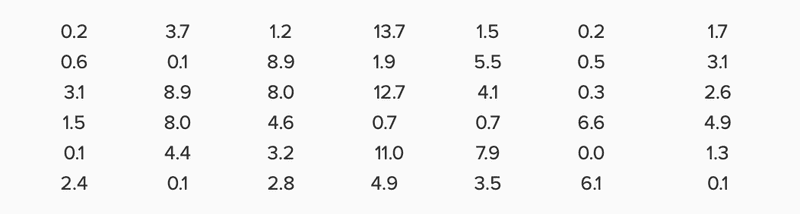
The weather in Los Angeles is dry most of the time, but it can be quite rainy in the winter. The rainiest month of the year is February. The following table presents the annual rainfall in Los Angeles, in inches, for each February from 1965 to 2006.
Using Python:
2) Construct a histogram for these data.
4) Construct a boxplot for these data. Does the box-plot show any outliers?