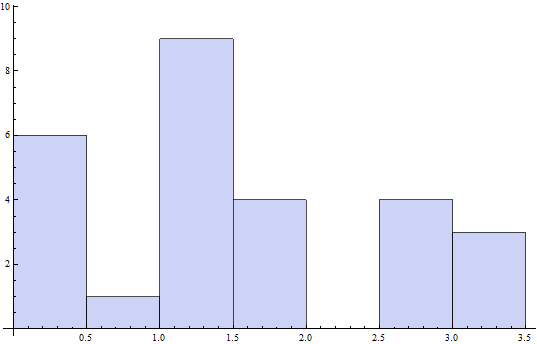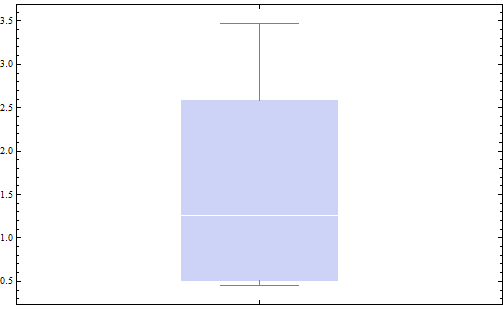- 4,533
- 13
I'm trying to create a simple histogram with custom bin widths. I want the data to be graphed over the ranges:
$[(0,.5],(.5,1],(1,1.5],(1.5,2],(2,2.5],(2.5,3],(3,3.5])$
Here is my data set:
{0.45,0.45,0.473,0.507,0.457,0.452,0.453,1.215,1.256,1.145,1.085,1.066,1.111,1.364,1.254,1.396,1.575,1.617,1.733,2.753,3.186,3.227,3.469,1.911,2.588,2.635,2.725}
If I enter this into Wolfram Alpha:
I get a graph but I can't seem to customize the bin width. Any ideas?
$[(0,.5],(.5,1],(1,1.5],(1.5,2],(2,2.5],(2.5,3],(3,3.5])$
Here is my data set:
{0.45,0.45,0.473,0.507,0.457,0.452,0.453,1.215,1.256,1.145,1.085,1.066,1.111,1.364,1.254,1.396,1.575,1.617,1.733,2.753,3.186,3.227,3.469,1.911,2.588,2.635,2.725}
If I enter this into Wolfram Alpha:
Code:
Histogram[{0.45,0.45,0.473,0.507,0.457,0.452,0.453,1.215,1.256,1.145,1.085,1.066,1.111,1.364,1.254,1.396,1.575,1.617,1.733,2.753,3.186,3.227,3.469,1.911,2.588,2.635,2.725}]I get a graph but I can't seem to customize the bin width. Any ideas?