DaveC426913
Gold Member
- 23,925
- 7,975
OK, I'm stuck on a problem implementing this map.
(It'll be built in HTML with JavaScript and CSS and is interactive but that's just context - this is really about map-colouring.)
The function of the map is to help users see at-a-glance what regions/counties of the province are serviced by three types of workers (PSWs, Doulas and RNs). (I will have rollovers and drill downs to provide another level of detail, but that's not exactly "at-a-glance").
The below map examples are at 100% scale. You can see by the size of the areas that I have very little room for details. That's why I'm preferring block colouring.
Here is a (bad) atttempt:
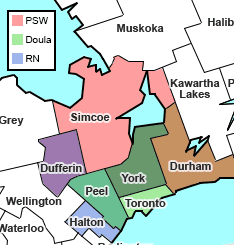
County Simcoe is serviced by a PSW, county Toronto is serviced by a Doula and county Halton is serviced by an RN.
Counties served by more than one type are a combination of the colours:
County Peel is serviced by a Doula and an RN (green, blue)
County Dufferin is serviced by a PSW and an RN (red, blue)
County Durham is serviced by a PSW and Doula (red, green)**
County York is serviced by all three (red, green, blue)**.
** note that these are actual mixes of the colours at 40% opacity, so R and G don't make yellow and RGB doesn't make white.
Anyway, you can see how this doesn't work - it's not at all apparent what, say, purple represents.
I tried this too, where the three colours are visible and don't overlap:
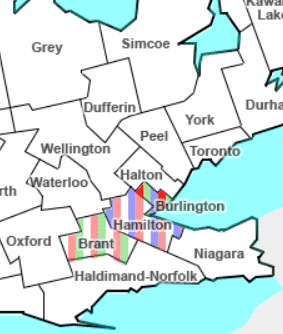
but it's pretty hideous ain't it?
I'd like to be able to incorporate density of coverage at the same time:
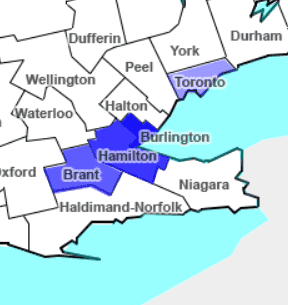
So, Burlington has multiple RNs - much more than Toronto.
Suggestions?
(It'll be built in HTML with JavaScript and CSS and is interactive but that's just context - this is really about map-colouring.)
The function of the map is to help users see at-a-glance what regions/counties of the province are serviced by three types of workers (PSWs, Doulas and RNs). (I will have rollovers and drill downs to provide another level of detail, but that's not exactly "at-a-glance").
The below map examples are at 100% scale. You can see by the size of the areas that I have very little room for details. That's why I'm preferring block colouring.
Here is a (bad) atttempt:
County Simcoe is serviced by a PSW, county Toronto is serviced by a Doula and county Halton is serviced by an RN.
Counties served by more than one type are a combination of the colours:
County Peel is serviced by a Doula and an RN (green, blue)
County Dufferin is serviced by a PSW and an RN (red, blue)
County Durham is serviced by a PSW and Doula (red, green)**
County York is serviced by all three (red, green, blue)**.
** note that these are actual mixes of the colours at 40% opacity, so R and G don't make yellow and RGB doesn't make white.
Anyway, you can see how this doesn't work - it's not at all apparent what, say, purple represents.
I tried this too, where the three colours are visible and don't overlap:
but it's pretty hideous ain't it?
I'd like to be able to incorporate density of coverage at the same time:
So, Burlington has multiple RNs - much more than Toronto.
Suggestions?
