You are using an out of date browser. It may not display this or other websites correctly.
You should upgrade or use an alternative browser.
You should upgrade or use an alternative browser.
How Can I Simulate a Narrow Spectrum X-Ray Beam Using MCNP?
AI Thread Summary
The discussion revolves around simulating a narrow spectrum X-ray beam using MCNP, with users facing issues related to output and configuration. One participant successfully generated a spectrum by adjusting the number of particle histories and modifying the source definition to emit electrons instead of photons. Another user encountered a fatal error due to mismatched importance assignments in the geometry setup, which they corrected but still faced issues with photon recording. Suggestions included ensuring proper particle transport settings and verifying the geometry for collisions with the tungsten target. The conversation emphasizes the importance of precise input configurations in MCNP simulations to achieve desired results.
Engineering news on Phys.org
Alex A
Gold Member
- 380
- 265
I ran that at 1/100th the nps in MCNP5 and it produces a spectrum for me. The electron voltage might be set at the RMS of the supply voltage of the tube. That would limit the spectrum a bit, it's not fully correct.
Also of note "e0 0.001 100i 0.328" is a linear interpolation and an electron at 47.9keV can't produce an X ray photon above 47.9keV so most of the spectrum must be blank under these conditions.
If you still think you are getting nothing add your output file to a post.
Also of note "e0 0.001 100i 0.328" is a linear interpolation and an electron at 47.9keV can't produce an X ray photon above 47.9keV so most of the spectrum must be blank under these conditions.
If you still think you are getting nothing add your output file to a post.
PSRB191921
- 188
- 94
in your file "sdef par=2" emits photons not electrons. You must write par=3
Alex A
Gold Member
- 380
- 265
Oh wow, good catch @PSRB191921!
@Anisur Rahman, the output file looks otherwise fine but incomplete. Like the program has been told not to run the problem, or it's crashing or it's being killed. 3e6 on one core of my old laptop took 15mins, 3e8 would have taken a full day, what do you see and do when you run it?
@Anisur Rahman, the output file looks otherwise fine but incomplete. Like the program has been told not to run the problem, or it's crashing or it's being killed. 3e6 on one core of my old laptop took 15mins, 3e8 would have taken a full day, what do you see and do when you run it?
PSRB191921
- 188
- 94
I make some modifications (see my input and output).
first I modified sdef :
"sdef POS= 5 0 0 PAR=3 ext=0 ERG= 0.06 AXS= -1 0 0 vec -1 0 0 DIR= 1 RAD=d1"
I put "par=3" to emit electrons and not photons
I create an electrons beam on the W target (POS= 5 0 0 ext=0 AXS= -1 0 0 vec -1 0 0 DIR= 1 RAD=d1)
It gives :
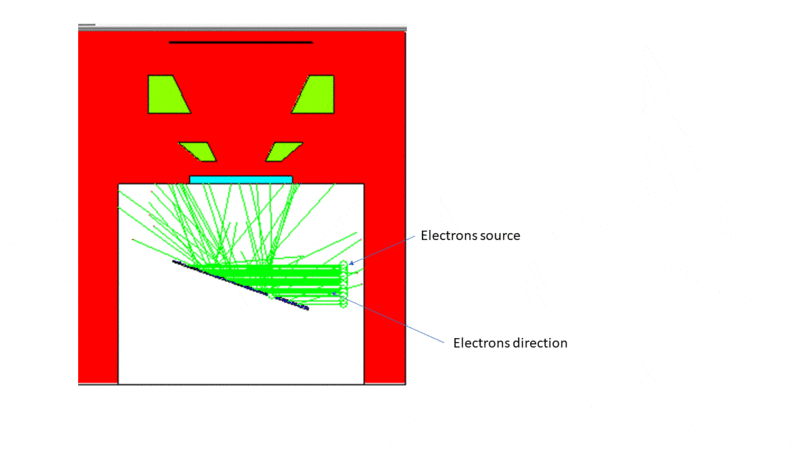
I transport electrons only in cell 100 and 107 (imp:e 1 0 0 0 0 0 1 0 0), because there is no point in transporting electrons outside of these areas except to increase the calculation time!
I put a F5 tally at 3 cm (in front of the aluminum filter) and F15 at 10 cm (behind the aluminum filter) note that F4 and F1 did not converge with few particles
it gives this results :
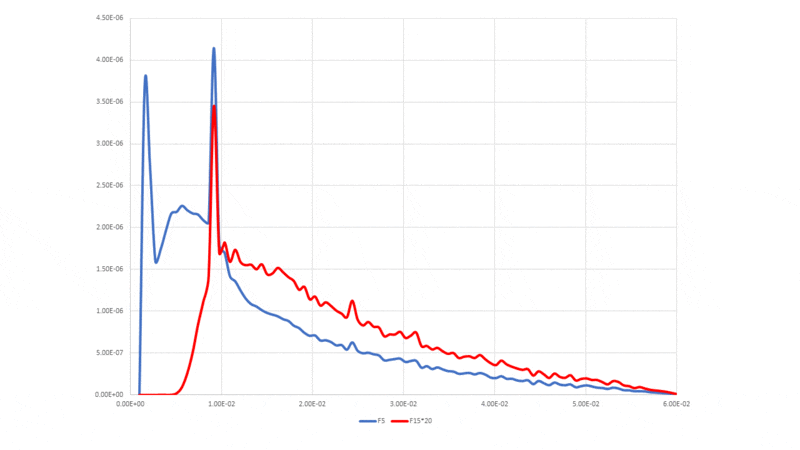
hope it's help
first I modified sdef :
"sdef POS= 5 0 0 PAR=3 ext=0 ERG= 0.06 AXS= -1 0 0 vec -1 0 0 DIR= 1 RAD=d1"
I put "par=3" to emit electrons and not photons
I create an electrons beam on the W target (POS= 5 0 0 ext=0 AXS= -1 0 0 vec -1 0 0 DIR= 1 RAD=d1)
It gives :
I transport electrons only in cell 100 and 107 (imp:e 1 0 0 0 0 0 1 0 0), because there is no point in transporting electrons outside of these areas except to increase the calculation time!
I put a F5 tally at 3 cm (in front of the aluminum filter) and F15 at 10 cm (behind the aluminum filter) note that F4 and F1 did not converge with few particles
it gives this results :
hope it's help
Attachments
Anisur Rahman
- 14
- 1
Hi @Alex A and @PSRB191921. I am sorry, i uploaded the incomplete output file. In the mean time, i have changed the geometry. I have changed the par and tally too. But when the electron is emitted, it doesn't collide with the tungsten target. I am not sure why this is happening. Can you help me please? I am uploading the input and the output file here.
Attachments
Alex A
Gold Member
- 380
- 265
You have a fatal error,
" fatal error. 9 entries not equal to number of cells = 10."
This seems to apply to,
This is the same as,
So you've assigned 9 importances when you need 10.
" fatal error. 9 entries not equal to number of cells = 10."
This seems to apply to,
Code:
imp:e 1 0 1r 1 0 4r $ 100, 109
Code:
imp:e 1 0 0 1 0 0 0 0 0 $ 100, 109
Alex A
Gold Member
- 380
- 265
Your void cell is 107, this cell needs to have 0 importance for all (both in this case) particles.
Similar threads
- Replies
- 14
- Views
- 2K
- Replies
- 8
- Views
- 3K
- Replies
- 14
- Views
- 6K
- Replies
- 1
- Views
- 3K
- Replies
- 19
- Views
- 3K
- Replies
- 7
- Views
- 3K
- Replies
- 2
- Views
- 1K
- Replies
- 2
- Views
- 2K
- Replies
- 9
- Views
- 2K
- Replies
- 6
- Views
- 2K
Hot Threads
-
China plans world’s first fusion-fission power plant
- Started by kodama
- Replies: 23
- Nuclear Engineering
-
Geometry error in newcel
- Started by Jaddyd
- Replies: 8
- Nuclear Engineering
-
Reflector flux contribution
- Started by ameermukhtar
- Replies: 4
- Nuclear Engineering
-
The MCNP code never ends, what went wrong?
- Started by momomo
- Replies: 5
- Nuclear Engineering
-
Recent Insights
-
Insights Thinking Outside The Box Versus Knowing What’s In The Box
- Started by Greg Bernhardt
- Replies: 1
- Other Physics Topics
-
Insights Why Entangled Photon-Polarization Qubits Violate Bell’s Inequality
- Started by Greg Bernhardt
- Replies: 28
- Quantum Interpretations and Foundations
-
Insights Quantum Entanglement is a Kinematic Fact, not a Dynamical Effect
- Started by Greg Bernhardt
- Replies: 11
- Quantum Physics
-
Insights What Exactly is Dirac’s Delta Function? - Insight
- Started by Greg Bernhardt
- Replies: 3
- General Math
-
Insights Relativator (Circular Slide-Rule): Simulated with Desmos - Insight
- Started by Greg Bernhardt
- Replies: 1
- Special and General Relativity
-
Insights Fixing Things Which Can Go Wrong With Complex Numbers
- Started by PAllen
- Replies: 7
- General Math