- #1
whitehorsey
- 192
- 0
On my app there are two rows that holds 3 images each (as seen in the image attachment). In the beginning, the 6 images are loaded and then when a person touches one of the images I want the other 6 images to be loaded. It's a series of choices. Ex. First 6 images would be to pick what day it is. After selecting the day, it would be replace the 6 images with 6 different choices for which month is it.
There is a series of choices in the series there is a list of the six choices that will be loaded.
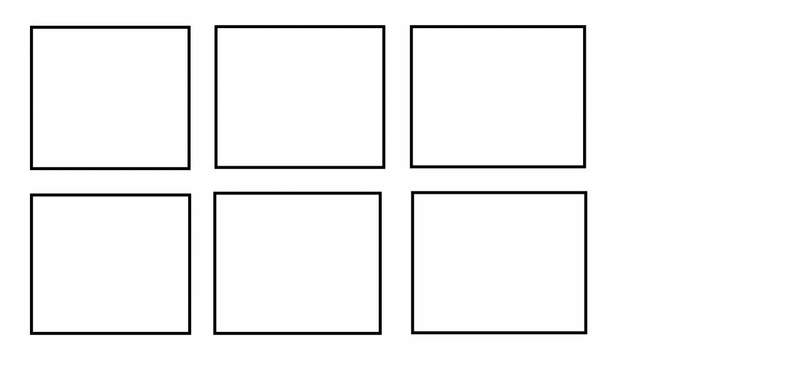
I'm not sure how to use touchlistener so far I have this:
If the there is more than one choice series (cause there will be some parts of the app where there won't be 6 new choices after selecting one), check to see if someone touched an image. However, the app right now loads the other choices from the series (day -> month) without waiting for someone to touch an image. How do I fix this?
There is a series of choices in the series there is a list of the six choices that will be loaded.
I'm not sure how to use touchlistener so far I have this:
Code:
if(count > 1)
{
imageview.setOnTouchListener(new OnTouchListener()
{
@Override
public boolean onTouch(View v, MotionEvent event)
{
if(event.getAction() == MotionEvent.ACTION_UP)
{
count--;
return true;
}
return false;
}
});
}If the there is more than one choice series (cause there will be some parts of the app where there won't be 6 new choices after selecting one), check to see if someone touched an image. However, the app right now loads the other choices from the series (day -> month) without waiting for someone to touch an image. How do I fix this?