- 69,171
- 24,232
I had a shift outdoors yesterday where it was raining off and on. I was mostly under EZ-Up tents, but was out in the rain a little and there was plenty of moisture blowing in the air from the foggy conditions.
Part-way through the day, after the rain had let up for a few minutes, I happened to see a notice on my Google Pixel 6 cellphone similar to this one:
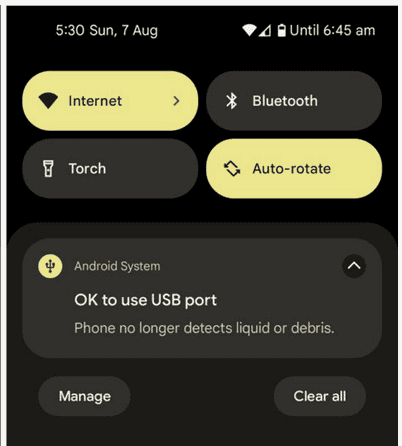
https://candid.technology/liquid-or-debris-in-usb-port-pixel/
I'd never seen something like that before (and was happy that it was reporting that all was okay), but it got me wondering how the phone can detect when some moisture gets into the type-C USB port. Does it look at leakage current between the 5V and Ground pins, or some other characteristic between the other lines in the type-C connector? I've worked mostly with circuitry for type-A and micro-USB connectors, and not so much with type-C, so maybe this is a feature of type-C only?
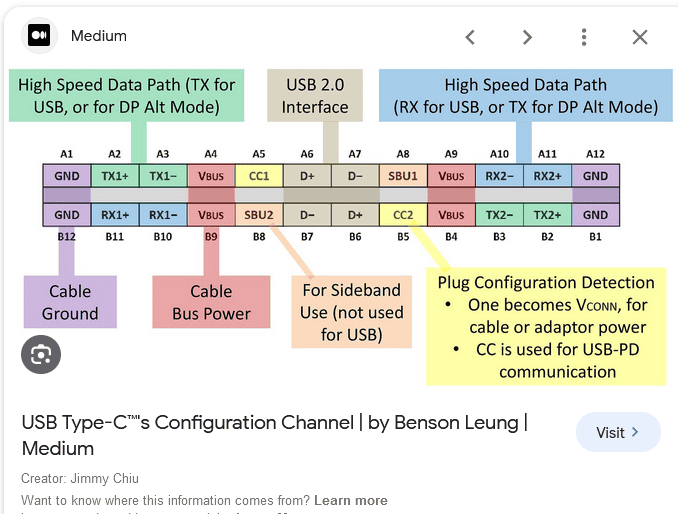
https://medium.com/@leung.benson/usb-type-c-s-configuration-channel-31e08047677d
Thanks for any insights.
Part-way through the day, after the rain had let up for a few minutes, I happened to see a notice on my Google Pixel 6 cellphone similar to this one:
https://candid.technology/liquid-or-debris-in-usb-port-pixel/
I'd never seen something like that before (and was happy that it was reporting that all was okay), but it got me wondering how the phone can detect when some moisture gets into the type-C USB port. Does it look at leakage current between the 5V and Ground pins, or some other characteristic between the other lines in the type-C connector? I've worked mostly with circuitry for type-A and micro-USB connectors, and not so much with type-C, so maybe this is a feature of type-C only?
https://medium.com/@leung.benson/usb-type-c-s-configuration-channel-31e08047677d
Thanks for any insights.