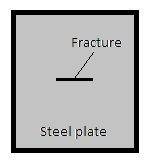- #1
Butters
- 77
- 1
My tutor only knows how to do it with APDL and I seek for a more up to date Workbench solution. How do I evaluate stress concentration factor for a surface plate with a fracture going straight through it (like a slit - no crack width, only length)?