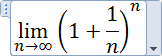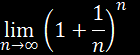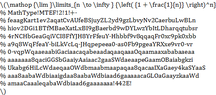- #1
karush
Gold Member
MHB
- 3,269
- 5
I tried this by the limit process but somewhere can't find my error
wolfram says it is 128.25 any suggest or find error?
View attachment 473
wolfram says it is 128.25 any suggest or find error?
View attachment 473