Alexander Camargo
- 37
- 10
I am new in Vgate software.
I've tried a lot of things, but nothing works. I need to create a conical source that is 4 cm in radius and 16 cm in length. Example in photo attached
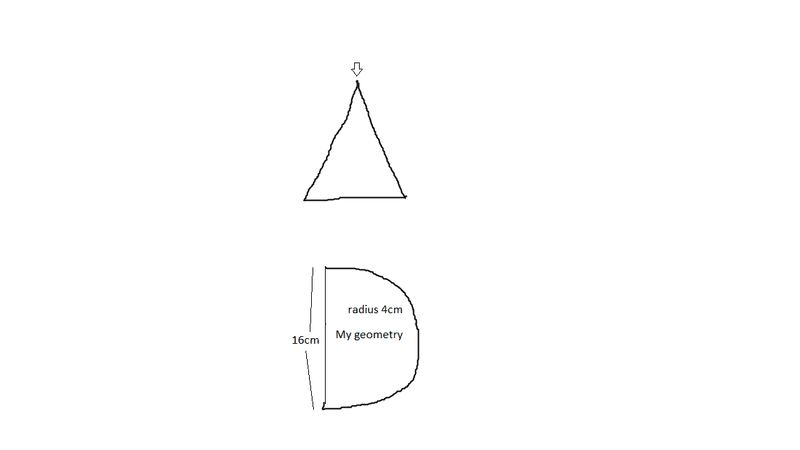
I've tried a lot of things, but nothing works. I need to create a conical source that is 4 cm in radius and 16 cm in length. Example in photo attached