bolzano95
- 89
- 7
- TL;DR Summary
- Scaling x-axis
So here is what I'm trying to do. The values on x-axis are from 10000, 20000, 30000, ... 100000. I'm trying to write it like this: 10, 20, 30, 40, ... 100 (only x axis)
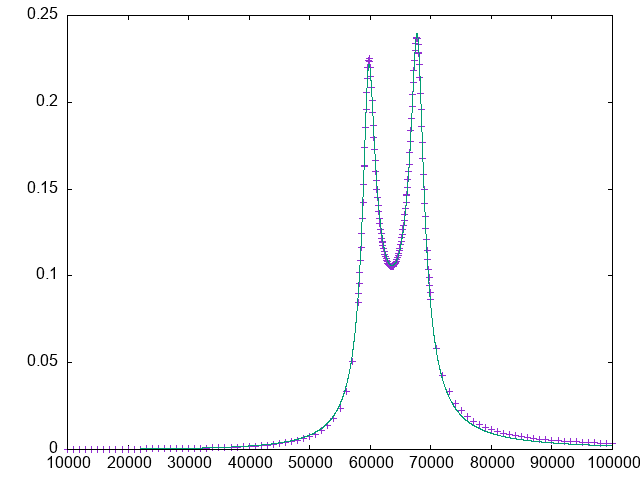
But how do I do this? I've tried those two examples How to scale the axis in Gnuplot, How to scale the axes in Gnuplot but it doesn't work. I could simply divide everything by 1000, but I'm trying to do this with gnuplot command.
Is there some way to do this in Gnuplot?
But how do I do this? I've tried those two examples How to scale the axis in Gnuplot, How to scale the axes in Gnuplot but it doesn't work. I could simply divide everything by 1000, but I'm trying to do this with gnuplot command.
Is there some way to do this in Gnuplot?