MoonDiver
- 6
- 0
- Homework Statement
- Implement in Simulink two filters using transfer functions with variable coefficients and passing a gaussian noise. The two filters are:
- Relevant Equations
- F(s) = ((5d)^(1/2))/(b+s);
F1(s) = (((5d)^(1/2))*((b/sqrt(3))+s)) / (b+s)^2;
The implementations for the two filters in simulink are as follow:
For the first filter:
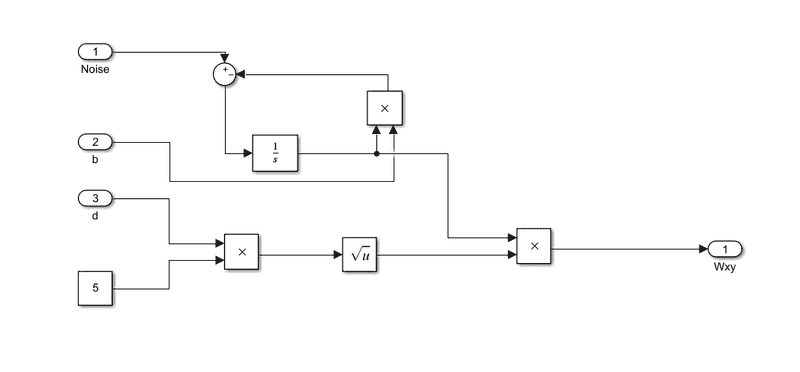
For the second one:
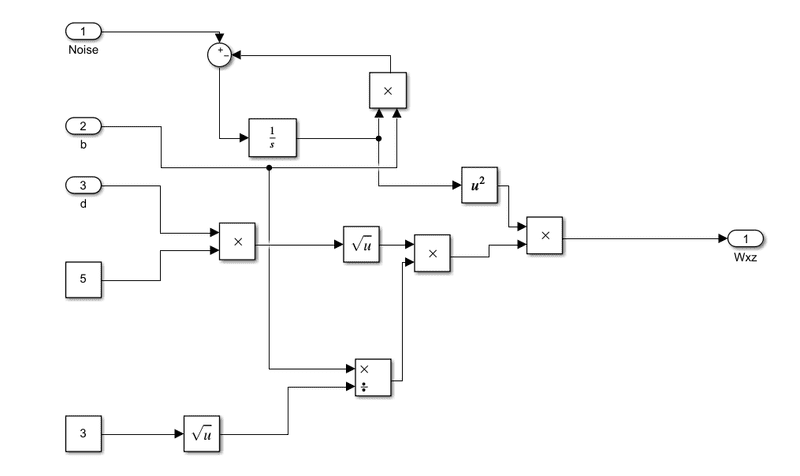
The obtained results have values of 10^-12, while the expected results should be between 10^-3 - 10.
Since it's the first time when I try t implement a tf with variable coefficients I am not sure the implementations are correct.
I don't understand how the block scheme should be made such that I would obtain sqrt(5d)/b+s.
For the first filter:
For the second one:
The obtained results have values of 10^-12, while the expected results should be between 10^-3 - 10.
Since it's the first time when I try t implement a tf with variable coefficients I am not sure the implementations are correct.
I don't understand how the block scheme should be made such that I would obtain sqrt(5d)/b+s.