- #1
rwooduk
- 762
- 59
I am trying to measure and record the change in peak to peak voltage (measured by a hydrophone) for the following experimental set-up:
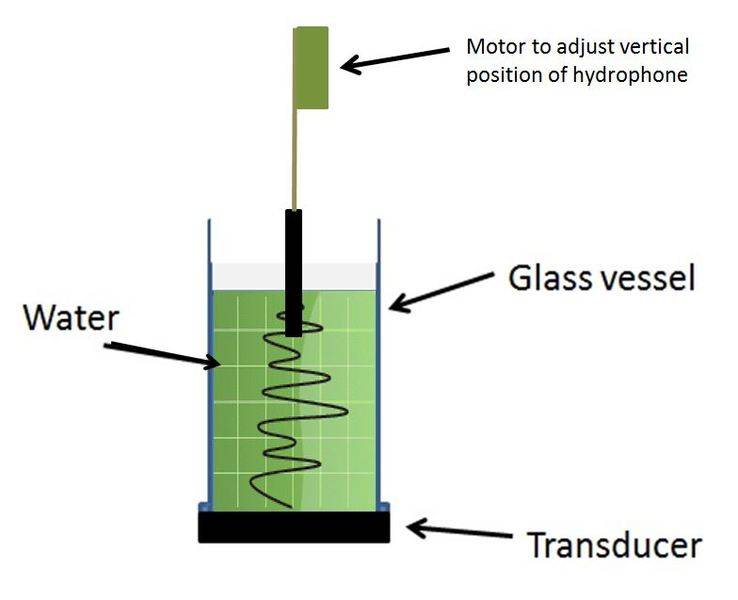
As you can see the waveform in the vessel changes with vertical location, therefore I have a hydrophone connected to a motor that can adjust its position. The problem I am having is how to log the data!
My oscilloscope has logging ability (when you plug in a USB) but I'm slightly confused:
1. Initial testing shows that the oscilloscope doesn't log into one file continuously it saves a file every 10 seconds or so, there seems to be no way of controlling this? It seems to capture ONLY the waveform in that period:
Example: File 1
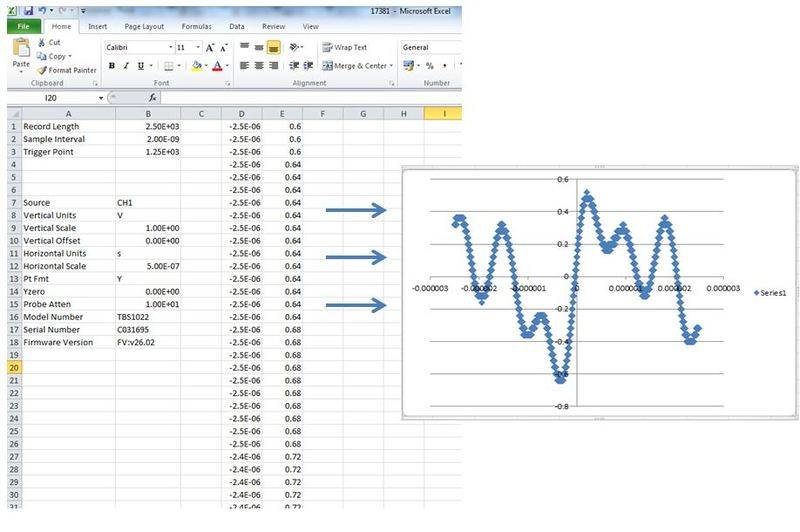
Example: File 2 (~10 seconds later)
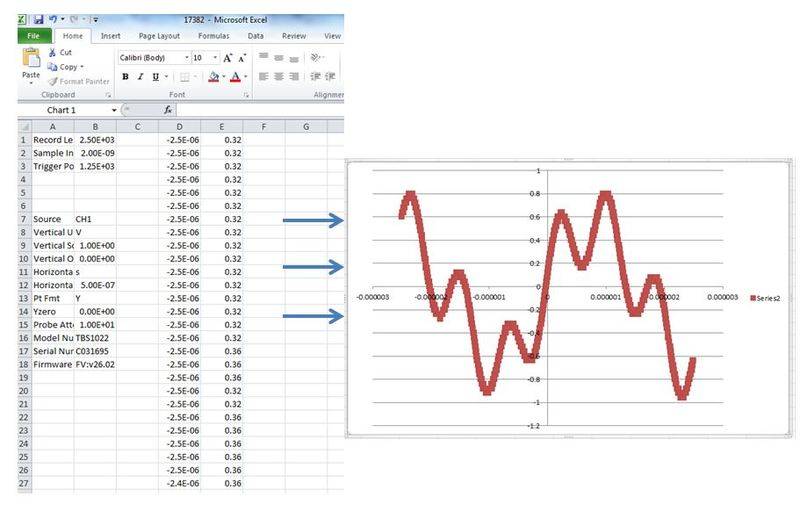
2. Ideally I want to log peak to peak voltage as the measuring device changes position, is this possible?
In short, I need one file from the oscilloscope that shows how the peak to peak voltage changes when the motor is set to a set velocity (~1mm/s) and the hydrophone position changes. Has anyone done anything like this before? Any advice would be appreciated.
As you can see the waveform in the vessel changes with vertical location, therefore I have a hydrophone connected to a motor that can adjust its position. The problem I am having is how to log the data!
My oscilloscope has logging ability (when you plug in a USB) but I'm slightly confused:
1. Initial testing shows that the oscilloscope doesn't log into one file continuously it saves a file every 10 seconds or so, there seems to be no way of controlling this? It seems to capture ONLY the waveform in that period:
Example: File 1
Example: File 2 (~10 seconds later)
2. Ideally I want to log peak to peak voltage as the measuring device changes position, is this possible?
In short, I need one file from the oscilloscope that shows how the peak to peak voltage changes when the motor is set to a set velocity (~1mm/s) and the hydrophone position changes. Has anyone done anything like this before? Any advice would be appreciated.