- #1
JD_PM
- 1,131
- 158
- TL;DR Summary
- I want to figure out how to open a STL file in Linux
I am building up a mesh via defining a background mesh (using blockMesh) and snappyHexMesh
I am dealing with the STL 2D Mesh surface (I cannot uploaded because PF doesn't accept zip files nor STL).
My issue comes when I want to open it. When I run vi constant/triSurface/river.stl in the linux terminal I get the following messy output
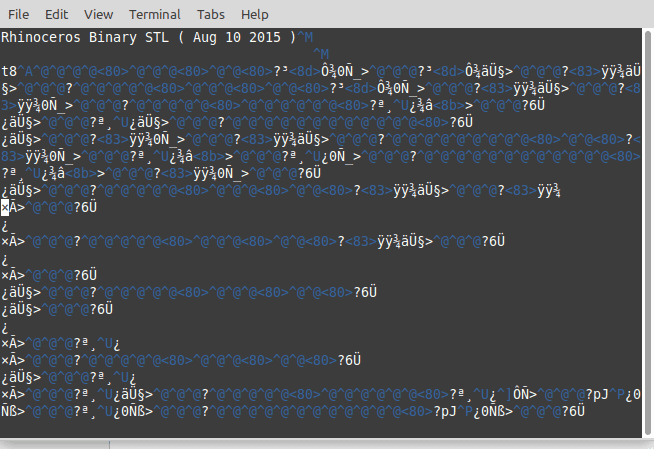
This might be because I do not have an installed software (in Linux) to open the file. I looked up how to fix the problem (introducing the commands recommended in the most upvoted answer here: https://askubuntu.com/questions/247398/what-software-should-i-install-for-opening-stl-files) but it did not work.
Any help is appreciated :)
I am dealing with the STL 2D Mesh surface (I cannot uploaded because PF doesn't accept zip files nor STL).
My issue comes when I want to open it. When I run vi constant/triSurface/river.stl in the linux terminal I get the following messy output
This might be because I do not have an installed software (in Linux) to open the file. I looked up how to fix the problem (introducing the commands recommended in the most upvoted answer here: https://askubuntu.com/questions/247398/what-software-should-i-install-for-opening-stl-files) but it did not work.
Any help is appreciated :)