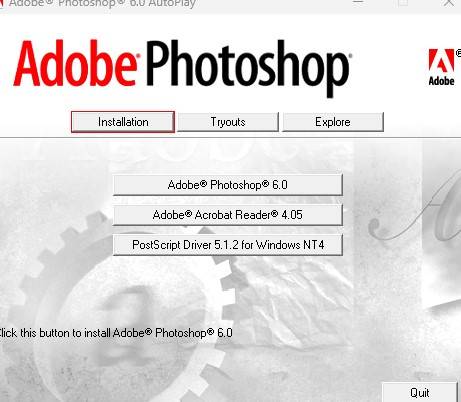Since we are off the topic and I am happy camper now. I have to say the new computers might be faster and faster and more of everything, I the older computers ( like XP era) with older software run just as fast.
YES, the programs generally are stupider, BUT if you learn how to use it, it's just as good.
I personally still using schematic and layout software from 20yrs ago, I learn some newer ones, sure, they do more, but had more restriction. Nothing like the old layout I can nip and tuck a little at a time. I am very picky on layout of RF/MW circuits, I want a more primitive program that let me do funny things, nip and tuck, take a bite on the copper here and there without restrictions or make me go extra steps to "VIOLATE" the rules.
Also, we just LOST a 25yrs old HP all in one printer 5yrs ago. It broke down, I was so stupid to dumped it away thinking the new ones are better. 5 Canon, one HP, Brother, Epson later, If I can buy that printer again for DOUBLE the price, I would do it in a heart beat. Note that I don't buy super cheap all in one printers. I have a business, we use it quite a bit. They are ALL small business type. All ranging from $300 to $350, not the $69.99 stuffs.
That old HP was FAST. Sure, you don't have all the fancy custom sizing. It didn't fail. You make a guess, print it out, then you adjust a little. You then write down how you do it. It was CONSISTENT. The stupid new ones, they are inconsistent, you can do the same thing, after a software update, it's a new ball game. They are SLLOOOWWWW. Like one potato, two potato. Then they ask you "Are you sure you want to do this?"
Then the new ones break down. You'd be lucky to make one last over a yr. Actually Canon replaced one under warranty free, that broke down also.
The latest one is Brother, I cross my finger, so far, it still working.I am the kind that do NOT like smart phone much. I know I have to use it, like for digital coupon, texting with grandkids(they don't use email). I do NOT put anything important on the phone. I do NOT link even my email. I use a play email. No online order, no bank account info, credit card info. I don't even use pass word. They can steal my phone. They have to pay to get rid of my phone.
My phone is Sam Sung J3V. The Samsung my stepson dumb in the garbage can was newer than mine ( J5 I think).
Only thing I don't mind is newer computers with SSD drive. It boot up so much faster. So far, I have good luck with HP computer, each at least last 3 to 5 yrs.