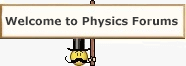entrydew
- 2
- 0
- TL;DR Summary
- I bought a Boya BY-M1 lavalier mic, but it produces a buzzing noise when my laptop is plugged in, likely due to electrical interference. The issue persists with different laptops and outlets. Need advice.
Recently, I purchased a cheap lavalier microphone, the Boya BY-M1, and noticed that the recordings have a constant electric buzzing noise, similar to the sound produced by a Tesla coil. This issue only occurs when my laptop is plugged in, leading me to believe it’s a case of electrical interference. I tested the microphone on another laptop from a different brand, and it too produced the same electrical noise whenever it was plugged in. I also tried different wall outlets in various rooms and even used a power strip, but nothing seems to fix the issue.
Additionally, one of the laptops has a weird issue where the capacitive touchpad becomes laggy, skippy, and unresponsive after being on for a few hours. From my online research, it seems like this could be due to static electricity build-up on the touchpad.
Can someone help me understand what is happening? I am not very knowledgeable about electricity-related matters, so detailed explanations would be appreciated. Can someone also advise me on what to do? For context, I live in an Asian country.
Additionally, one of the laptops has a weird issue where the capacitive touchpad becomes laggy, skippy, and unresponsive after being on for a few hours. From my online research, it seems like this could be due to static electricity build-up on the touchpad.
Can someone help me understand what is happening? I am not very knowledgeable about electricity-related matters, so detailed explanations would be appreciated. Can someone also advise me on what to do? For context, I live in an Asian country.