- #1
alwaysstuck
- 3
- 0
How do you use this website?
Last edited:
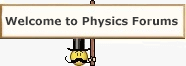
Welcome to the PF.alwaysstuck said:How do you use this website?
I generally print off a few pages, roll them up, and smack my owner with the roll when he's bad.alwaysstuck said:How do you use this website?
To create an account on this website, click on the "Sign Up" button located on the homepage. Fill out the required information, such as your name, email address, and password, and then click "Create Account". You will receive a confirmation email to verify your account.
To login to your account, click on the "Login" button on the homepage. Enter your email address and password, and then click "Sign In". If you have forgotten your password, click on the "Forgot Password" link and follow the instructions to reset your password.
To search for content on this website, use the search bar located at the top of the homepage. Type in a keyword or phrase related to the content you are looking for and click the magnifying glass icon. You can also use the advanced search options to filter your search results.
To upload content to this website, you must first have an account. Once you are logged in, click on the "Upload" button located on the homepage. Follow the instructions to select your file, add a title and description, and choose relevant categories for your content. Then click "Upload" to publish your content.
If you are experiencing technical issues with this website, please click on the "Contact Us" link located at the bottom of the homepage. Fill out the form with your name, email address, and a detailed description of the issue you are experiencing. Our customer support team will get back to you as soon as possible.