- #1
phan xuan tham
- 1
- 0
hi everyone, i have a mcnp error, it don't finish, it only run a half! i hope someone can help me! thank you!
and my code
JCO
c cell cards
1 1 -0.00117 -100 300
2 2 -1.52 (-100:-101) -300 #1 $solution
3 4 -7.93 (-110:-111)#1#2 $clad
4 3 -1 (-200:-201)#3#1#2 $water
5 4 -7.93 (-210:-211)#4#3#1#2 $clad
6 3 -1 -400
7 1 -0.00117 (211 210 111 110 -500 400)
8 0 500
c surface cards (origin 0 0 0)
c
c tank
100 rcc 0 0 4.2 0 0 56.5 22.5 $cylinder
101 trc 0 0 0 0 0 4.2 1.4 22.5 $cone
110 rcc 0 0 3.9 0 0 57.1 22.8
111 trc 0 0 -0.3 0 0 4.2 1.7 22.8
c water
200 rcc 0 0 1.7 0 0 39.4 25
201 trc 0 0 -2.2 0 0 3.9 1.4 25
210 rcc 0 0 1.4 0 0 40 25.3
211 trc 0 0 -2.5 0 0 3.9 1.7 25.3
c
300 pz 28.024
c
400 rcc 35 0 10 0 0 20 5
c
500 sph 5 0 30 45
c data cards
c
mode n
c
c materials
c air
m1 1001.60c 7.0459e-7
8016.60c 0.010877e-3
7014.60c 0.03784e-3
c solution
m2 1001.60c 0.0604
8016.60c 0.037816
7014.60c 1.896e-3
92235.60c 1.764271e-4
92238.60c 7.62014924e-4
c water
m3 1001.60c 0.06732
8016.60c 0.03342
c mt3 lwtr.01t
c clad
m4 14000. 0.0047
26000. 0.057
25055.60c 0.001736
24000. 0.018
28000. 0.00809
c
imp:n 1 1 1 3r 10 0
sdef cel=2 pos=0 0 5 erg=d1
sp1 -3
f4:n 6
nps 1e5
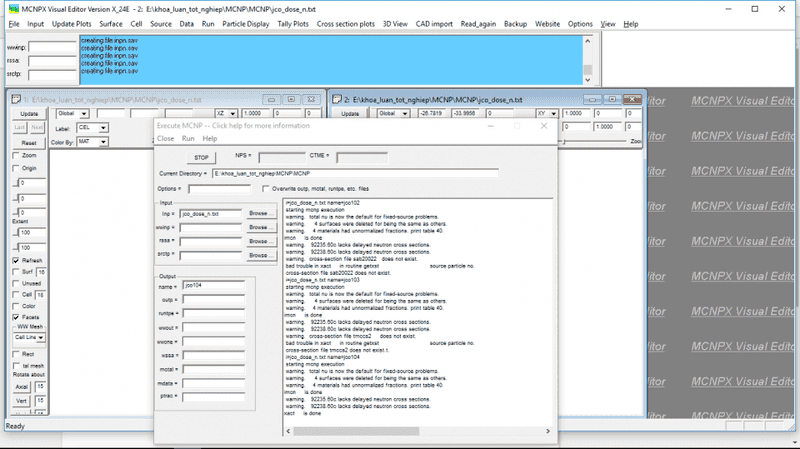
and my code
JCO
c cell cards
1 1 -0.00117 -100 300
2 2 -1.52 (-100:-101) -300 #1 $solution
3 4 -7.93 (-110:-111)#1#2 $clad
4 3 -1 (-200:-201)#3#1#2 $water
5 4 -7.93 (-210:-211)#4#3#1#2 $clad
6 3 -1 -400
7 1 -0.00117 (211 210 111 110 -500 400)
8 0 500
c surface cards (origin 0 0 0)
c
c tank
100 rcc 0 0 4.2 0 0 56.5 22.5 $cylinder
101 trc 0 0 0 0 0 4.2 1.4 22.5 $cone
110 rcc 0 0 3.9 0 0 57.1 22.8
111 trc 0 0 -0.3 0 0 4.2 1.7 22.8
c water
200 rcc 0 0 1.7 0 0 39.4 25
201 trc 0 0 -2.2 0 0 3.9 1.4 25
210 rcc 0 0 1.4 0 0 40 25.3
211 trc 0 0 -2.5 0 0 3.9 1.7 25.3
c
300 pz 28.024
c
400 rcc 35 0 10 0 0 20 5
c
500 sph 5 0 30 45
c data cards
c
mode n
c
c materials
c air
m1 1001.60c 7.0459e-7
8016.60c 0.010877e-3
7014.60c 0.03784e-3
c solution
m2 1001.60c 0.0604
8016.60c 0.037816
7014.60c 1.896e-3
92235.60c 1.764271e-4
92238.60c 7.62014924e-4
c water
m3 1001.60c 0.06732
8016.60c 0.03342
c mt3 lwtr.01t
c clad
m4 14000. 0.0047
26000. 0.057
25055.60c 0.001736
24000. 0.018
28000. 0.00809
c
imp:n 1 1 1 3r 10 0
sdef cel=2 pos=0 0 5 erg=d1
sp1 -3
f4:n 6
nps 1e5
Last edited: