- #1
tysonman166
- 8
- 1
- TL;DR Summary
- Hi! its me again, so sorry for the many question. So after previous thread finally i can run my inputs.
tl;dr
MCNP still running but the program havent update any new information
After previous thread my program finally work and i could get the Keff final. But problem rises when MCNP want to do "predictor" and "corrector". I already wait for 3 hours but there is no update for the corrector (screenshot attached).
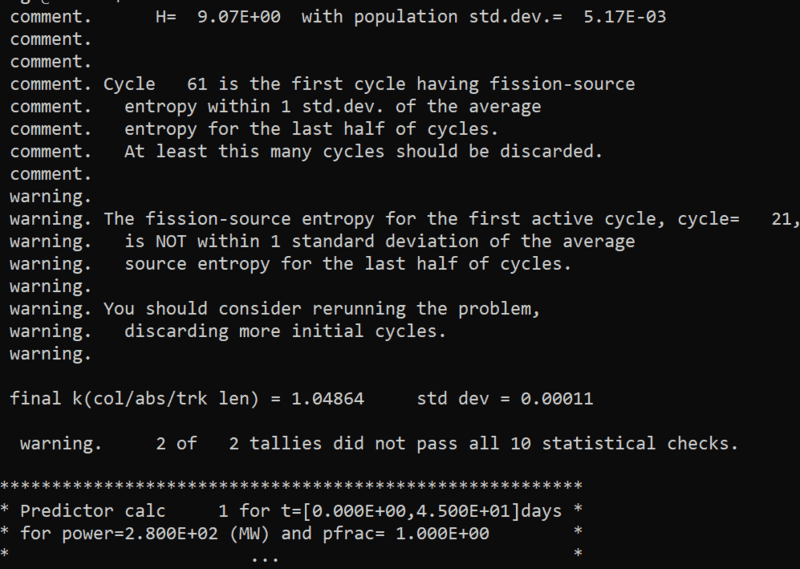
heres the profof that my program still running:
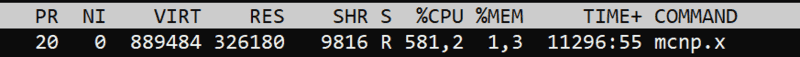
and in the output file there's none of line said "mcrun done" or the amount of time for the program to run
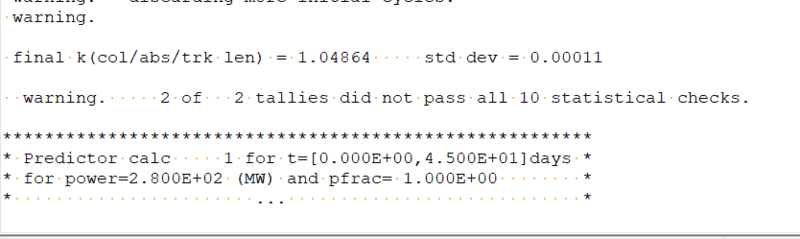
My friends said there could be a lot of runtype file that makes the memory full but when i check there's only one!
Anyone ever faced this kind of problem?
heres the profof that my program still running:
and in the output file there's none of line said "mcrun done" or the amount of time for the program to run
My friends said there could be a lot of runtype file that makes the memory full but when i check there's only one!
Anyone ever faced this kind of problem?
