- #1
SalahAhmed03
- 3
- 0
- TL;DR Summary
- Hii Friends.
I was trying to model an Induction motor in ANSYS Maxwell 2D. The final output of Transient torque (negative torque) looks like shown below. The input passed is a sine wave current with 120 deg phase shift. Any Suggestion will be highly appreciated
Hii Friends.
I was trying to model an Induction motor in ANSYS Maxwell 2D. The final output of Transient torque (negative torque) looks like shown below. The input passed is a sine wave current with 120 deg phase shift. Any Suggestion will be highly appreciated
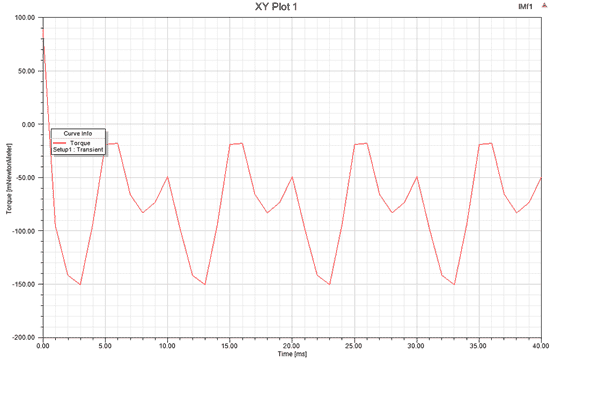
I was trying to model an Induction motor in ANSYS Maxwell 2D. The final output of Transient torque (negative torque) looks like shown below. The input passed is a sine wave current with 120 deg phase shift. Any Suggestion will be highly appreciated
Last edited by a moderator: