- #1
leungs021185
- 1
- 0
Excuse me , How to redraw this circuit into Pspice ??
I have done many times and it is wrong , poor me..
Please help
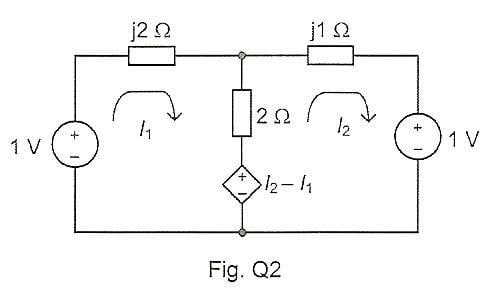
I have done many times and it is wrong , poor me..
Please help