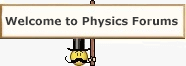Chris Patterson
- 1
- 1
How did you find PF?: A friend, @chwala, has been on the site for many years and recommended it to me.
I write occasionally about high school maths in Geogebra https://www.geogebra.org/search/chris patterson . I write in Word and convert the files to PDFs. Feeling Tense is an example.
I would like to write a blog about teaching math and science, but none of the sites I know are 'maths friendly.' If I upload a MS Word document with maths, all the maths disappears. One reason for joining Physics Forum is to try to find a solution to this problem. Perhaps learning Latex would help? I would regret having to rewrite everything I have done in Word, but perhaps starting over would be good, in a way.
I write occasionally about high school maths in Geogebra https://www.geogebra.org/search/chris patterson . I write in Word and convert the files to PDFs. Feeling Tense is an example.
I would like to write a blog about teaching math and science, but none of the sites I know are 'maths friendly.' If I upload a MS Word document with maths, all the maths disappears. One reason for joining Physics Forum is to try to find a solution to this problem. Perhaps learning Latex would help? I would regret having to rewrite everything I have done in Word, but perhaps starting over would be good, in a way.
Attachments
Last edited by a moderator: