Lambda96
- 233
- 77
Thread moved from the technical forums to the schoolwork forums
TL;DR Summary: solve linear systems of equations
Hi,
I am supposed to solve the following problem with Mathematica
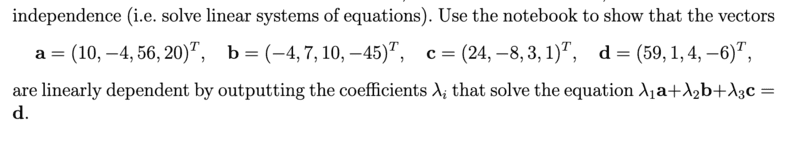
This is the tutorial we received on how to solve linear systems with Mathematica:
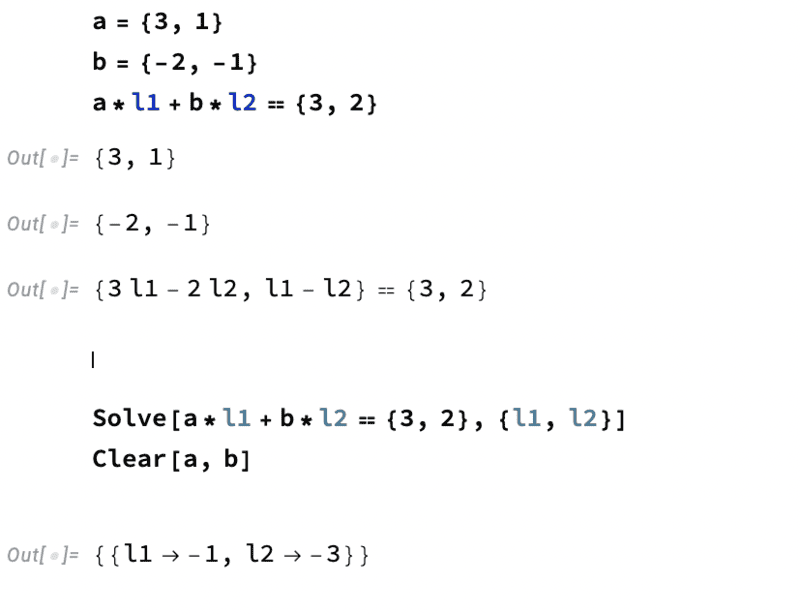
I then tried the whole thing for the task, but unfortunately Mathematica doesn't give me any values, just an empty output. Unfortunately, I do not know what I did wrong, because I followed the instructions 1-to-1.
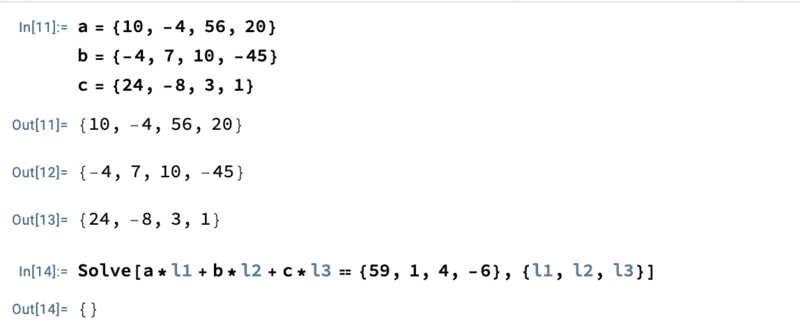
Hi,
I am supposed to solve the following problem with Mathematica
This is the tutorial we received on how to solve linear systems with Mathematica:
I then tried the whole thing for the task, but unfortunately Mathematica doesn't give me any values, just an empty output. Unfortunately, I do not know what I did wrong, because I followed the instructions 1-to-1.