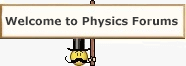darren0123 said:
How would involve and take into account the standard deviation of the data when smoothing the data?
I'm not sure what you are asking, sorry. You can use the standard Excel math functions to calculate the various averages of the data and the standard deviation of the data.
From a simple standpoint, for the smoothing function you would take the average of the current time cell and several previous time cells to get the new time cell value. How far back you extend that averaging depends on how quickly the data vary. And as I mentioned you can use a weighted average of the previous/older data, but the technique for calculating the coefficients for that weighted average involves some DSP math. There are standard tools to help calculate those coefficients for you however; I'll see if I can dig up a typical calculator tool/website for you.
So just to be sure you understand what I'm suggesting (for the simple non-weighed average case), you would take your column of time sampled data for a cow, say "Daisy", as your 2nd column in the Excel spreadsheet, say from cell B1 to cell B100. Put the numbers 1:100 in cells A1:A100 for reference for plotting later (or put in the evenly-spaced sample timestamps instead if you want to plot these curves versus time instead of versus sample number). BTW, in case you don't know the trick, make A1=1 and A2=A1+1 and then Fill-Down for cells A2:A100.
Then starting in cell C3, you make it the average of cells B1,B2,B3. Then cell C4 is the average of cells B2,B3,B4. And so on. Once you define the equation for cell C3, you can just copy cell C3 and paste it down from C4:C100. Does that make sense?
You can then Plot columns B and C versus column A to see if the smoothing is working well for you.