- #1
adeterminednoob
- 2
- 0
Im a pc guy for sure... I know none of the jargon, and quite frankly I fee dumb being around pros lol... here my dilema...
I have a Huawei tablet mediapad 7 youth... some how my daughter groke the power button and depite the cheapness of this thing... ESPECIALLY obtaining the replacement piece whi I've found as cheap as 2.25 from distributors in china... I live in Central America in other words that not an option.
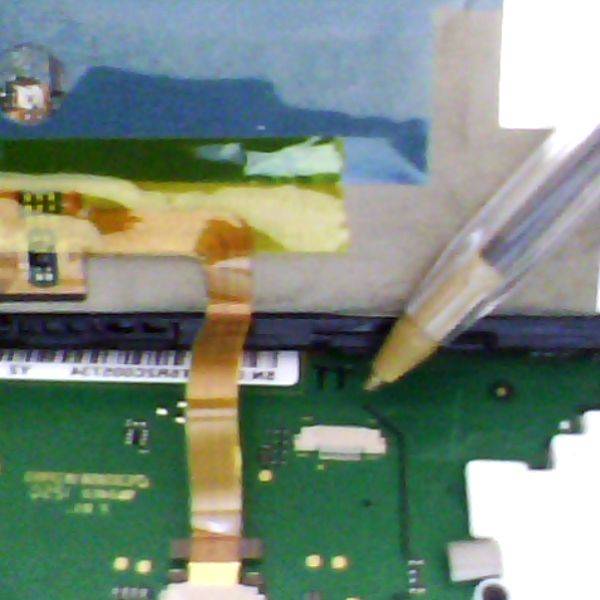
I charges... its alright just without that power but which also has the volume controls as they tend to... I've been trying o think outside the box... So I question you veterans in tickering... Is there a way to... alternatives "jump star" the effect that the poser button would have... its all chines to be but from what I understrand is that a small wave of current is what what's it go on and off? or am I just wrong? hopeless even? any refrences or point me outto the right derection would be appreciate, I do not with for anyone to had out a freeby... though if you were... promise to send you some starbicks giftcards! lol... bribes work sometime right? either way... I am ready to gte down and dirty with my new temp controlled soddering iron... though maybe I should get one of those old circuit boards for kids they used to sell at radio shack... damn... I miss radio shak... OH and pci slot?? sory again I am pc guy and that's where my skill set though extensive... ends and starts... 7 progns.
I have a Huawei tablet mediapad 7 youth... some how my daughter groke the power button and depite the cheapness of this thing... ESPECIALLY obtaining the replacement piece whi I've found as cheap as 2.25 from distributors in china... I live in Central America in other words that not an option.
I charges... its alright just without that power but which also has the volume controls as they tend to... I've been trying o think outside the box... So I question you veterans in tickering... Is there a way to... alternatives "jump star" the effect that the poser button would have... its all chines to be but from what I understrand is that a small wave of current is what what's it go on and off? or am I just wrong? hopeless even? any refrences or point me outto the right derection would be appreciate, I do not with for anyone to had out a freeby... though if you were... promise to send you some starbicks giftcards! lol... bribes work sometime right? either way... I am ready to gte down and dirty with my new temp controlled soddering iron... though maybe I should get one of those old circuit boards for kids they used to sell at radio shack... damn... I miss radio shak... OH and pci slot?? sory again I am pc guy and that's where my skill set though extensive... ends and starts... 7 progns.