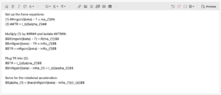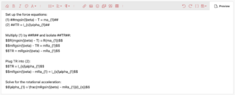giodude
- 30
- 1
I'm attempting to use latex to write a question in the physics forum. However, when I click preview to check if the formatting is correct it doesn't reformat to display in its latex form, rather it stays in plain text. Any suggestions on what I may be doing wrong?
I've posted the screenshots of before and after clicking preview below.
I've posted the screenshots of before and after clicking preview below.