fog37
- 1,566
- 108
- TL;DR Summary
- Understanding which in folder pip saves the downloaded Python modules.
Hello,
I have been trying to figure out where things are stored in Windows. For example, I have two versions of Python, one is stored in the PYthon37 folder and one in the Anaconda3 folder. See below:
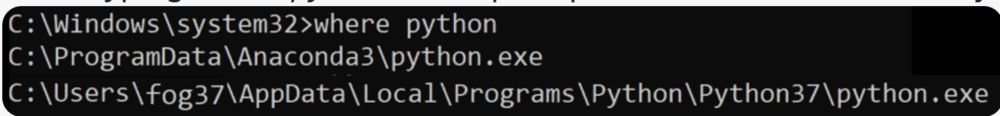
I have been using pip at the command prompt to install packages/modules and when typing at the command prompt pip list -v, I see that ALL currently installed packages are stored in a subfolder of the anaconda3 folder...I didn't expect because I thought they would we be stored is a subfolder of the Python37 folder instead...
Also, when using the IDLE, which uses the Python3.7 interpreter stored in the python37 folder, I can import numpy and other modules with no problem even if they are stored in the anaconda3 folder...Why? And why did pip store the downloaded modules in a a subfolder of the anaconda3 folder?
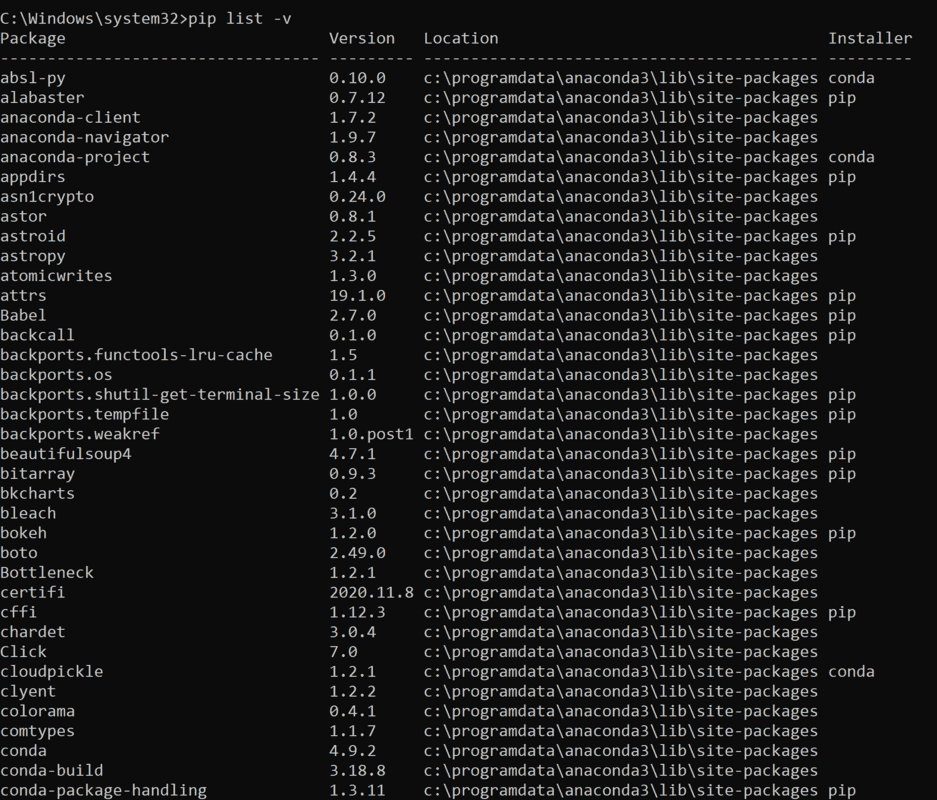
Thanks!
I have been trying to figure out where things are stored in Windows. For example, I have two versions of Python, one is stored in the PYthon37 folder and one in the Anaconda3 folder. See below:
I have been using pip at the command prompt to install packages/modules and when typing at the command prompt pip list -v, I see that ALL currently installed packages are stored in a subfolder of the anaconda3 folder...I didn't expect because I thought they would we be stored is a subfolder of the Python37 folder instead...
Also, when using the IDLE, which uses the Python3.7 interpreter stored in the python37 folder, I can import numpy and other modules with no problem even if they are stored in the anaconda3 folder...Why? And why did pip store the downloaded modules in a a subfolder of the anaconda3 folder?
Thanks!