- #1
- 29,049
- 4,430
There are two user profile templates:
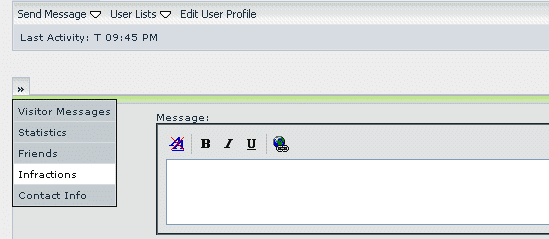
and
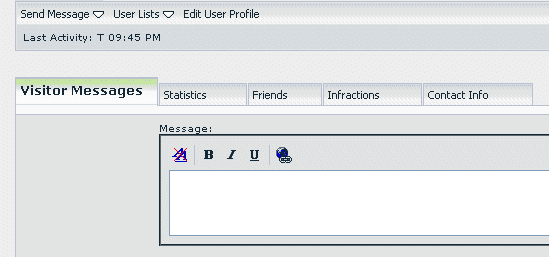
Sometimes first one is displayed, sometimes the other. I don't like the first one, as it is harder to navigate. Is there a way to see only the second one?
and
Sometimes first one is displayed, sometimes the other. I don't like the first one, as it is harder to navigate. Is there a way to see only the second one?