DaveC426913
Gold Member
- 23,917
- 7,967
- TL;DR Summary
- I am getting this McAfee virus popup. How can I remove it?
This is on my wife's computer, which we bought many months ago but has not been used (much).
I am getting this popup.
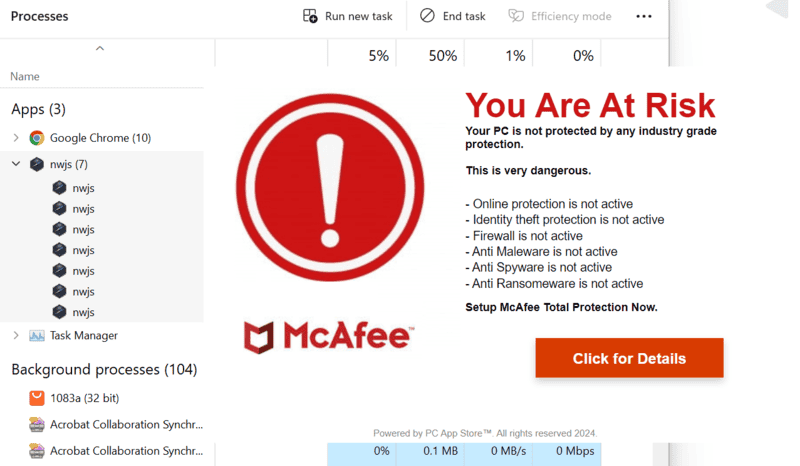
The computer is not running McAfee; it is running BitDefender and Windows Firewall. Task Manager tells me this is Malware nwjs (see background in screenshot). When I ended that task, it went away.
I checked the security settings and found that browsing protection was not turned on, so I've turned it on. I ran a quick scan which turned up nothing.
I also checked that there are no suspicious browser extensions (at least in Chrome, I guess I should check Edge too)
Is there anything else I can or should do?
I am getting this popup.
The computer is not running McAfee; it is running BitDefender and Windows Firewall. Task Manager tells me this is Malware nwjs (see background in screenshot). When I ended that task, it went away.
I checked the security settings and found that browsing protection was not turned on, so I've turned it on. I ran a quick scan which turned up nothing.
I also checked that there are no suspicious browser extensions (at least in Chrome, I guess I should check Edge too)
Is there anything else I can or should do?